Free Online Invoice Generator
Need to send an invoice right now?
Create and download a free, professional invoice in seconds. No sign-up, no hassle.
- Create a free invoice instantly with a professional template
- Download invoices as PDF and share online with your clients
- 100% free and easy to customize with your business details
How to create an invoice using an invoice generator
Creating professional invoices with a free invoice generator is now easy. Follow these steps to create an invoice that aligns with your brand identity.
1. Enter Your Business & Client Details
Fill in your company name, logo, and contact information, along with your client’s billing details.
2. Add Items, Prices & Taxes
List the products or services, set the quantity and rate, and let the generator calculate subtotals and taxes automatically.
3. Add Your Payment Details
Include your bank account information or preferred payment method so your clients know where to transfer funds.
4. Download Instantly
Preview your invoice and download it as a PDF in one click.
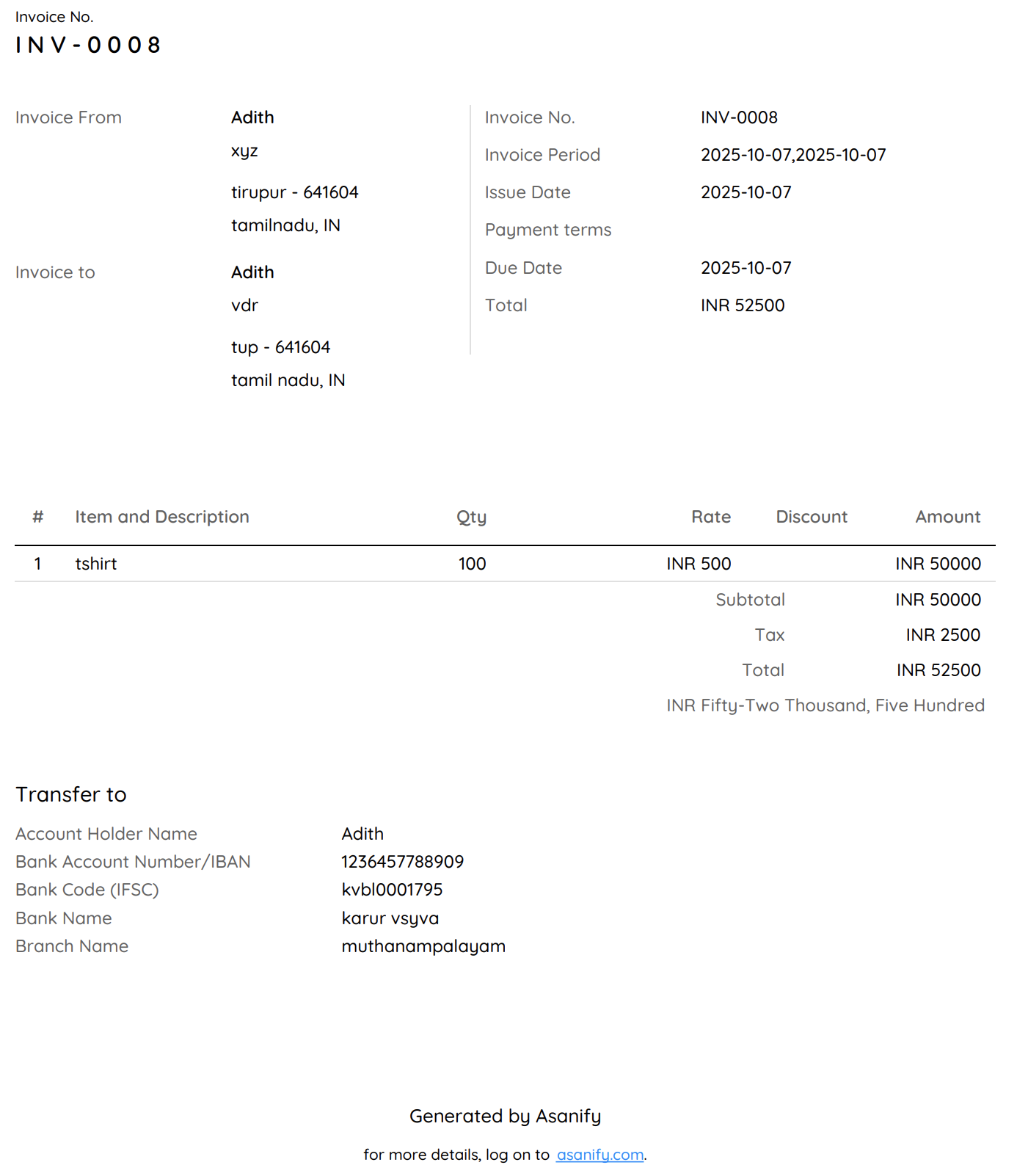
Frequently Asked Questions
It’s a simple web tool that lets you create professional invoices instantly—no signup or software download needed. Just fill in your details, preview, and download your invoice in seconds.
Yes! You can download your invoice as a PDF or share it directly with clients via email or link, making billing quick and hassle-free.
Absolutely. There are no hidden fees or limits—you can create and download as many invoices as you need, completely free.
Yes, you can personalize your invoice by adding your business name, logo, contact info, and payment terms to maintain a professional brand image.
Your data is never stored or shared. All information is processed securely in your browser to protect your privacy and business details.
