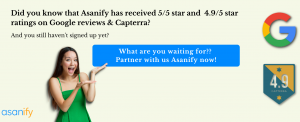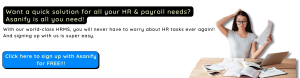QuickBooks India is shutting down! All small businesses and accounting professionals in India who used to use QuickBooks in India will be majorly affected by this… If you fall in these categories, how can you migrate from QuickBooks without losing data?
Let’s start at the very beginning.
In this blog, I will cover
- What is QuickBooks
- Which services have been affected by the shutting down of QuickBooks India
- How does the shutting down of QuickBooks affect you as an accountant?
- Steps to migrate from QuickBooks
- Best alternatives to QuickBooks India
- Summary
- FAQs
What is QuickBooks
With QuickBooks you can track sales, produce and send invoices. You can also know how your firm is performing because of their accounting data which was managed in the cloud. In addition, QuickBooks Accounting Software is simple to use and doesn’t require you to be an expert in finance or accounting.
Cloud accounting, inventory management, cash flow management, and invoicing are all part of QuickBooks’ suite of products. QuickBooks Online also offers chartered accountants an online practice management solution.
But what has changed with QuickBooks India?
QuickBooks sent an email to its clients on Thursday, the 30th of June 2022. In this email, it stated that Intuit planned to discontinue its financial management suite QuickBooks in India.
As of 1 July, QuickBooks in India will not be accepting signups for any new products.
Only current users in India will still have access to QuickBooks till 30 April 2023. QuickBooks India will issue additional notifications to current customers. They will also convert all current paid subscriptions to free subscriptions before July 31, 2022. QuickBooks India is also allowing current customers to continue using the services until April 30, 2023, with no additional fees.
In short, to make the transition smoother, Intuit has stopped taking new signups and has decided to move existing customers to a free subscription model.
Also, for all customers who had an annual subscription, QuickBooks India will be given a refund on the unused part of the subscription.
Which services will be affected by the shutting down of QuickBooks India
The subscriptions that are going to be affected because of the shutting down of QuickBooks India are
- QuickBooks Online
- QuickBooks Online Accountant
- QuickBooks Time
- QuickBooks mobile app
On the other hand, no other software under Intuit (the owner of QuickBooks) in India will be affected by this exit of QuickBooks sudden India.
How does the shutting down of QuickBooks affect you as an accountant?
The sudden shutdown announcement comes when many startups are looking at digitizing. This has happened in the aftermath of the pandemic.
SMEs are growing their technology investments, and many of them are working with SaaS firms to boost productivity. This includes processes such as digital bookkeeping, payments, and a variety of other needs including inventory and delivery.
As a result of this shutting down, you may have to ensure that you have exported all the necessary data, reports, lists etc, from the QuickBooks platform. You should ideally also be looking to migrate from QuickBooks to another software.
Steps to migrate from QuickBooks
Here are the steps to download your data from QuickBooks and QuickBooks Online.
You can easily export your reports and lists from QuickBooks Online. This means that you can very simply download the information you initially entered into your file to your local hard disc.
The list of all the different reports to be exported from QuickBooks Online is given below:
General Reports to be exported
- Accounts List: List of all accounts through which you transact in QuickBooks Online.
- Customer Contact List: List of all the customers in your business.
- Vendor Contact List: List of all the vendors from whom you buy your products or services.
- Products/Services List: List of all the items you buy or sell in your business.
- Inventory Valuation Detail: Closing stock of your items.
- Trial Balance: Closing balances of all the accounts in your organisation.
- Sales by Product Service: Sales transactions (such as invoices) that you create for your customers.
- Purchases by Product Service: Purchase Transactions (such as bills) that you receive from your vendors.
To view and export the above reports:
- Log in to your QuickBooks Online account.
- Go to the Reports module.
- Select the report you want to export.
- Click the Export icon on top of the page and select Export to PDF or Export to Excel.
Exports for Customer/Vendor Balances to migrate from QuickBooks
Let’s see how QuickBooks Online stores opening balances for customers and vendors
In QuickBooks Online The opening balance of a customer is the total value of two major entities:
- Outstanding Invoices: Amount that you are yet to receive from your customers
- Customer Advances: Amount that you have already received from your customers
In QuickBooks Online, both these entities are tracked under a single account, i.e. the Accounts Receivable (A/R) account.
Similarly, the opening balance of a vendor is the total value of two major entities:
- Outstanding Bills: Amount that you owe your vendors
- Vendor Advances: Amount that you have already paid your vendors
You can track both these entities under a single account, i.e. the Accounts Payable (A/P) account in QuickBooks Online.
Now that we have understood this, let’s see how we can export customer and vendor balances from QuickBooks Online.
You can obtain these entities (Outstanding Invoices and Customer Advances) from the Accounts Receivable (A/R) account.
To export the Accounts Receivable (A/R) report:
- Log in to your QuickBooks Online account.
- Go to the Reports module.
- Select the Trial Balance report.
- Click the value in the Accounts Receivable (A/R) field.
- Select Transaction Type in the Group By filter.
- Click the Run report button.
- Click the Export icon on top of the page and select Export to PDF or Export to Excel.
When you filter this report based on the Transaction Type, you can see two different types of transactions:
- Invoices: The transactions listed here will contain all the Outstanding Invoices of the customer.
- Payments: The transactions listed here will contain all the Customer Advances of each customer.
You can obtain these (Outstanding Bills and Vendor Advances) from the Accounts Payable (A/P) account.
To export the Accounts Payable (A/P) report:
- Go to the Reports module in QuickBooks Online.
- Select the Trial Balance report.
- Click the value in the Accounts Payable (A/P) field.
- Select Transaction Type in the Group By filter.
- Click the Run report button.
- Click the Export icon on top of the page and select Export to PDF or Export to Excel.
When you filter this report based on the Transaction Type, you can see two different types of transactions:
- Bills: The transactions listed here will contain all the Outstanding Bills of the vendor.
- Payments: The transactions listed here will contain all the Vendor Advances of each vendor.
Foreign Customers/Vendors that you need to migrate from QuickBooks
Overseas Customers:
If you deal with your overseas customers/vendors and have created transactions for them in different currencies in QuickBooks Online, you can import their opening balances as well.
To get the outstanding invoices and advance payments of your overseas customers:
- Go to the Reports module in QuickBooks Online.
- Select the Trial Balance report.
- Click the value in the Accounts Receivable (A/R) field.
- Click the Settings icon in the top right corner of the report.
- Select the Foreign Amount and Exchange Rate fields.
- Select Transaction Type in the Group By filter.
- Click the Run report button.
- Click the Export icon on top of the page and select Export to PDF or Export to Excel.
For each currency, the A/R report will be created separately. You can save these reports based on the currency name. For example, if you are exporting Dirhams (AED), then you can save the report as A/R in AED.
After doing this, you will be able to view all the outstanding invoices and advance payments done by your overseas customers. For any currency that you deal with, you would have to calculate the average of all its exchange rates over a period of time.
Overseas Vendors:
You can follow similar steps for getting the balances of your overseas vendors.
- Go to the Reports module in QuickBooks.
- Select the Trial Balance report.
- Click the value in the Accounts Payable (A/P) field.
- Click the Settings icon in the top right corner of the report.
- Select the Foreign Amount and Exchange Rate fields.
- Select Transaction Type in the Group By filter.
- Click the Run report button.
- Click the Export icon on top of the page and select Export to PDF or Export to Excel.
For each currency, the A/P report will be created separately. You can save these reports based on the currency name. For example, if you are exporting Dirhams (AED), then you can save the report as A/P in AED.
10 best QuickBooks alternatives – to migrate from QuickBooks India
- Xero
- Sage
- Freshbooks
- Wave Accounting
- Bonsai
- FreeAgent
- Quicken
- Sunrise
- Buildium
- AccountEdge
Migrate from QuickBooks – Summary
While you do have time until the 30th of April 2023 to shift all your data off of QuickBooks, you should probably make the swatch as soon as possible to avoid any last-minute loss of details or data!
We have already gone over in detail how you can export all your data and easily migrate from quickbooks. I have also suggested some alternatives for QuickBooks that you can now switch to!
And in the meantime, click here to know more about Asanify’s CA Partner Program
FAQs on how to migrate from QuickBooks
QuickBooks has been used in India since the year 2010. But a few days ago, they announced the shutting down of QuickBooks India. Now, current subscribers will be shifted to a free subscription and also be allowed to use the platform until the 30th of April 2023. Users have until this date to ensure that they have downloaded all their data and exported it off of the platform.
Excel gives you the freedom to do whatever you like with your financial data. There are tons of other alternatives to Quickbooks (some free, some paid) that you can use now that QuickBooks has shut shop in India!
Rhino Accounting Free Google Accounting software for small businesses.
Not to be considered as tax, legal, financial or HR advice. Regulations change over time so please consult a lawyer, accountant or Labour Law expert for specific guidance.
![You are currently viewing Here’s how you can [migrate from QuickBooks] in 5 easy steps!](https://asanify.com/wp-content/uploads/2022/07/blog-covers-2240-×-1500px-37-1.webp)