Hiring talented contractors from all over the world has now become possible, thanks to the availability of powerful technological systems. However, the path to narrowing down on the best contractor management software is not really easy. With such a wide variety of contractor management tools available in the market, it is natural to feel lost. A looming question, as to which one is going to be the best contractor management system, remains. As is obvious, you want to invest on an ideal contractor management tool that will automate workflow, aid you in hiring, paying and managing contractors smoothly while also keeping your business compliant.
To be honest, the market is currently populated with truckloads of contractor management software tools. However, fret not! In this blog, we have handpicked the 10 best contractor management software tools that will streamline the entire contractor hiring and global payroll process. Let’s gear up to delve deep into the top 10 contractor tools we have curated for you.
Table of Contents
- What are Contractor Management Systems?
- Standard Features of a Contractor Management System
- 10 Best Contractor Management Software in 2024
- Best Contractor Management Software: Quick Comparison Chart
- What are the Benefits of Using a Contractor Management Software?
- How Do You Manage External Contractors in Your Business?
- How Much Does a Contractor Management Software Cost?
- What to Look for When Choosing the Best Contractor Management Software for Your Business?
- What Contractor Management Software Challenges Do You Need to Stay Aware Of?
- What are the Steps of Contractor Management Using a Contractor Management Software?
- Contractor Management Software Trends in 2024
- Frequently Asked Questions- 10 Best Contractor Management Software
What are Contractor Management Systems?
Contractor management systems are comprehensive software solutions designed to oversee and streamline the process of engaging and managing external contractors, subcontractors, vendors, and suppliers within an organization. These systems typically offer functionalities such as onboarding, compliance management, risk assessment, workforce scheduling, communication tools, performance monitoring, billing and invoicing, and offboarding processes. By centralizing contractor information and providing tools to facilitate communication, collaboration, and oversight, contractor management systems help businesses ensure compliance with regulations, mitigate risks, and improve operational efficiency throughout the entire life cycle of contractor engagements.
Standard Features of a Contractor Management System
1.Onboarding and Compliance: The best contractor management system includes features to facilitate the onboarding process for contractors, which may involve collecting necessary documentation, verifying qualifications and certifications, and ensuring compliance with relevant regulations and policies.
2. Contractor Database: Contractor management systems typically maintain a centralized database of contractor information, including contact details, qualifications, work history, and performance evaluations.
3. Risk Management: They assist in assessing and managing risks associated with contractor engagements, such as compliance risks, safety risks, and financial risks. This may involve conducting background checks, verifying insurance coverage, and monitoring contractor performance.
4. Workforce Scheduling: Some systems offer tools for scheduling and assigning work to contractors, ensuring optimal utilization of resources and timely completion of tasks.
5. Communication and Collaboration: Contractor management systems often include communication features to facilitate collaboration between internal staff and external contractors. This may include messaging tools, document sharing capabilities, and project management functionality.
6. Performance Monitoring and Evaluation: These systems enable organizations to track and evaluate contractor performance over time, allowing them to identify top performers, address performance issues, and make informed decisions about contract renewals or terminations.
7. Billing and Invoicing: Many contractor management systems include features for managing billing and invoicing processes, allowing organizations to accurately track contractor hours, expenses, and payments.
8. Offboarding and Compliance: When a contractor’s engagement comes to an end, these systems help ensure a smooth offboarding process, including terminating access to company systems and facilities, collecting company property, and managing final payments.
10 Best Contractor Management Software in 2024

It is very important to weigh several factors such as pricing, customer service, features, etc. before selecting any contractors management software for your business. Under the purview of a comparative lens, let’s have a look at the top 10 contractor management companies in detail.
Now is the time to brace up and get ready to end up with the best contractor management software in the market!
1. Asanify
Asanify has secured its place as one of the best contractor management software tools by standing out as a premier cloud-based HR solution. It offers excellent services that include- handling global payroll, compliances, end-to-end HRMS, contractor management tools, and the list goes on. Asanify offers its superior contractor management services to over 180 countries while dealing in 35+ currencies. With Asanify’s contractor management solution, you get access to an in-built robust HRMS that comes as a complementary tool. This aids global employers like you to manage both contractor and employee attendance, keep track of leaves, automate payroll, and evaluate performance periodically. Ranked 1st in terms of ease of use in Core HR, Asanify is on a mission to streamline the entire administrative and compliance-related tasks. With Asanify, you get to use the best solution with excellent features
Auto-generation of invoice as you run the contractor payroll is a super-beneficial feature of Asanify. Further, it offers the best-in-class FX rates for contractor payroll, thereby saving you from paying hefty charges that would have reared their heads as transaction fees and whatnot. No surprise or hidden fees will confront you here. Further, there won’t even be any need of a local entity. Asanify backs contractor payouts anywhere globally. The contractor management module can even be customized as per your specific needs. So, you can stay assured of gaining access to a robust system that lets you manage every aspect of contractor hiring and onboarding process. Further, Asanify’s 24/7 customer support is a sheer delight. No matter where you stumble, the customer support team is here to aid you in figuring out things instantaneously.
Key Features
- Consolidated payouts for all your contractors
- Access to end-to-end HRMS that comes as a complimentary feature with the contractor management suite
- Auto-generation of invoice with 100% customizable fields to adhere to local compliances
- Supports multi-currency payments
- Operates in 180+ countries all over the world
- View real-time attendance and leaves of contractors
- Availability of geo-fencing attendance- enabling location-based access
- Easy tax-filing benefits
- Comes with a tax calculator tool to help you with gauging the payable tax amount while automating the process entirely
- Seamless way to mark regular attendance owing to Asanify’s integration with commonly used platforms such as WhatsApp, Slack and MS Teams or also via its dedicated mobile app and website
- A single platform to access all contractor documents, expense reimbursement requests and goal-completion reports
Pros
- Lets users get started with the platform in less than an hour
- Streamlined contractor onboarding process with quick completion of all initial tasks
- Centralized contractor database for easy access to information
- Automated workflows for increased efficiency without the stress to handle complex stuff in spreadsheets
- Contractor payroll run in less than 5 seconds
- Auto-generation of invoices with next-day release of payment
- Direct debit payments to facilitate the entire payout procedure for users
- Enables you to pay all your contractors together at the same time in just a single click
- Compliance management tools to mitigate risks by adhering to the specific laws prevalent in the country from where your contractor hails
- Built-in communication and collaboration features to get things done quickly
- Safeguards your business from employee misclassification risks
- Customization options to adapt to specific needs
- Seamless integration with other tools and systems such as Slack, WhatsApp and MS Teams
- Robust analytics and reporting capabilities
- 24/7 customer support
Cons
- Can’t be used for free
- Yet to extend its services to 20 other countries
Pricing
- International Contractor Payout: $10 per month/per contractor
- Essential: $3.99 per person/month
- VIP: $7.99 per person/month
- Employer of Record: $199 per employee/month
Asanify Ratings
- G2: 4.9/5
2. Remote
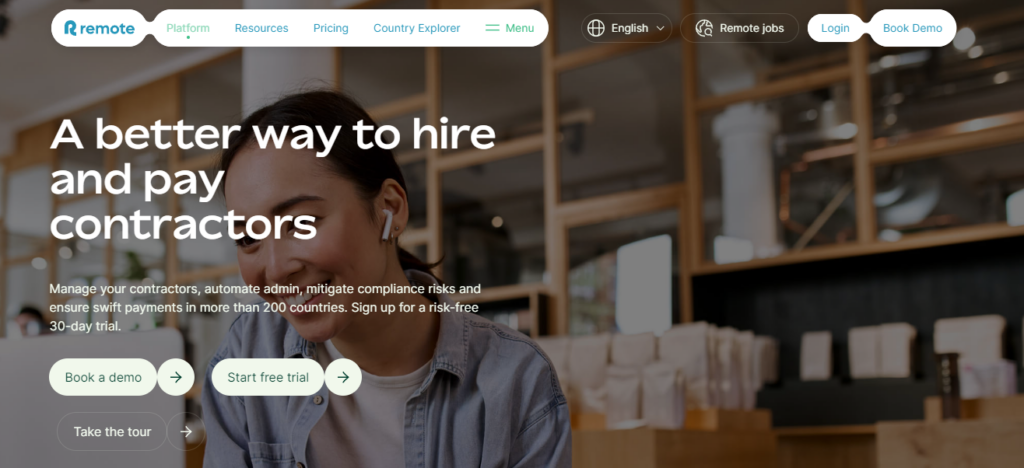
Remote offers global contractor management services and aids global employers in automating admin tasks. Apart from managing contractors, you can shield your business from any kind of labor law violations. This is because it will take care of all local compliances. It comes with an array of contract templates that you can use to boost the contractor onboarding process. Offering contractor management services in over 200 countries, Remote ensures that all invoices get paid in less than 3 business day. Moreover, it supports 70+ currencies while carrying out the process of contractor payouts.
Starting from payroll automation to compliance adherence, Remote offers a diverse set of functions that aids employers and managers to focus on the core aspects of their business operations. It also enables contractors to access health benefits and perks at heavily reduced rates. Effortless expense and leave management are other remarkable features of Remote.
Key Features
- Offers contractor management services in over 200 countries
- Helps in calculating taxes and automating the tax payment procedure
- A single platform to manage contracts, leaves and expense requests
- Self-service onboarding of contractors spares the HRs and admins from this arduous task of filling in their details and verifying contractors’ identity, thanks to automation
- Assistance of in-house legal experts in creating localized contracts while adhering to compliances specific to the country to which the country belongs
Pros
- Multi-currency support
- Option to enable automatic invoice approvals
- Detailed insights into currency, contractor rates, leave tenure, expense requests and payout date so that you can audit the data easily (when needed)
- Contractor invoice scheduling prior to the due date
- Auto payment of invoices on any of the chosen frequency- weekly, monthly or bi-monthly
- Free employee misclassification risk calculator to assess if you have correctly classified your workers and safeguarded your business from potential fines and lawsuits
Cons
- Some users have sought improvements while undergoing face verification with camera at the time of onboarding
- Limited customization options for unique organizational needs
- Relatively slow customer support response, impacting issue resolution timelines (as per user experience)
- Pricing structure may not be suitable for smaller organizations or those with limited budgets
Pricing
- Contractor Management: $29 per contractor/month
- Employer of Record: $599 per employee/month
Remote Ratings
- G2: 4.6/5
3. Rippling

Rippling offers a unified interface of HR, Finance and IT applications that are entirely cloud-based. No matter if you are looking to automate payroll, manage time-offs or administer benefits, Rippling is here to cater to diverse needs concerning the management of 1099 employees or independent contractors. Seamless onboarding and offboarding of contractors make it a hassle-free tool to use.
You can easily record and track all contractor-related information such as payment details, crucial documents, etc. The trouble of juggling multiple platforms to view contractor details, tax forms, etc., is removed completely. Remote helps you match all the local compliance standards, thereby building a defensive wall around your business. It will aid you in keeping fines and employee misclassification risks at bay. Contractors can also track hours for the period they are working via a timesheet or by viewing the time elapsed between the hour when you clocked in and clocked out. Supervising the myriad of employee life cycle aspects, therefore, is way too simple with Rippling.
Key Features
- Uncomplicated onboarding of new contractors in 90 seconds
- Quick payment of contractors in their local currencies in minutes
- Offers seamless integration with several tools that include- Guideline, Nectar, Brex, etc.
- Ensure global compliance and protects your business from any kind of legal conflicts
- Helps you manage finances by taking care of your budgets spent on employees and contractors
- Aids in running payroll and administering employee benefits
Pros
- Auto-generation of 1099 tax forms and distribution of the forms to all your contractors by the end of the year
- Automate payroll run without getting into the complexities of calculations
- Collect e-signatures of contractors on crucial documents such as W-9, consulting agreement, etc., instantaneously
- Quick creation of accounts and passwords for every business apps that your contractors may need
- Prevent employee misclassification risk by correctly classifying the worker type as contractors
- Aids in quick transitioning of a contractor to an employee by simply changing the nature of employment type
Cons
- Lack of excellent customer services with a heavily delayed response time
- Pricing is on the higher side, thereby making it difficult for SMBs and startups to even consider it as an option
Pricing
- Rippling Unity: $35 plus $8 per user/month (no clear pricing model displayed online for contractor management services)
Rippling Ratings
- G2: 4.8 out of 5
4. Deel
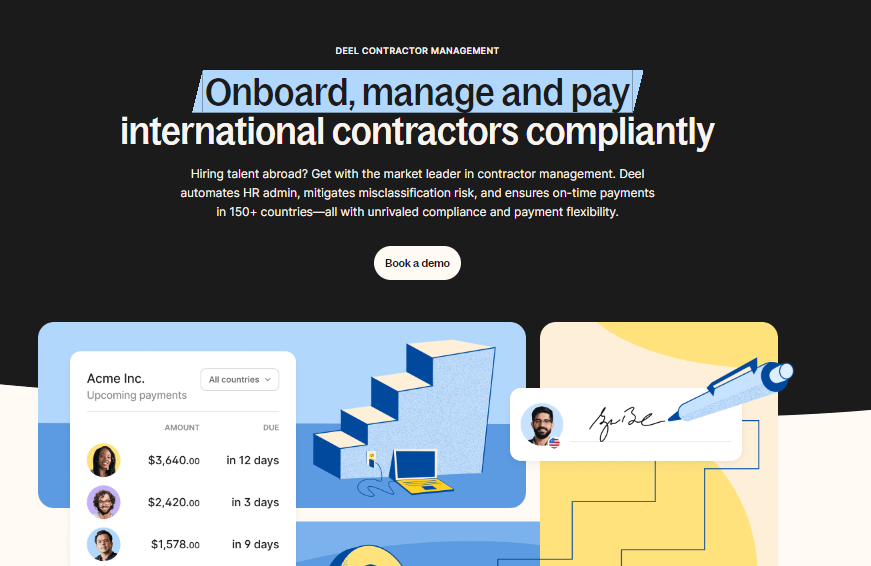
Deel serves as the umbrella platform offering features that would enable global employers to take care of payroll, compliances, and tax norms without having to worry about law violations. You can kick-start all your crucial activities by using Deel. Starting from the hiring process to completing the onboarding of contractors, Deel aids you in ticking off tasks in minutes. It offers its services in 150+ countries all over the world, thereby aiding global employers like you to take care of local compliances and automate global contractor payroll.
With Deel, you get time-to-time updates from the legal world that helps you stay 100% compliant. The complimentary Deel Compliance Monitor automatically alerts you about changes made in local labor laws and tax rules. Equipped with 15 varied payment options, Deel offers a strong interface that will enable you to disburse payments to contractors at a rapid pace. Further, you can even review the earnings of your team of contractors, approve expense requests, and approve bulk payments in one go. The self-serve HR platform comes as an extra pack as your contractors can use this portal to mark their regular attendance, record time-offs and view critical documents.
Key Features
- Offers contractor management services in 150+ countries
- Automation of the entire contractor onboarding process, thereby reducing manual work by 50%
- One transfer- bulk payment to all your contractors
- Easy syncing of invoice details with accounting tools
- Invoice generation after each payments made to contractors
- Helps occupied employers like you to stay abreast of recent compliance updates or regulatory changes
- Protects your business from worker misclassification risks by adhering to all the regulations and local compliances
Pros
- Exclusive access to Deel card for all your contractors that would enable them to use their funds without having to undergo a prolonged wait period
- Lets contractors hold their balance in USD for greater stability
- Supports 15 varied payment options, including Wise, Crypto, Revolut, etc.
- Allows users to make payment in 150+ currencies while running the global contractor payroll
- Offers an easy way to transition the status of contractors to employees, if you wish to extend the offer of full-time employment to exceptional contractors
- Contractor self-serve HR platform- enabling them to mark their regular attendance, track payments, apply for leaves, submit expense requests, and so on
Cons
- No dedicated mobile app
- Some users have complained of frequent log-in prompts
- An expensive option for companies that are just starting out
Pricing
- Contractor Management: $49 per month
- Employer of Record: $599 per month
Deel Ratings
- G2: 4.8 out of 5
5. Globalization Partners (G-P)
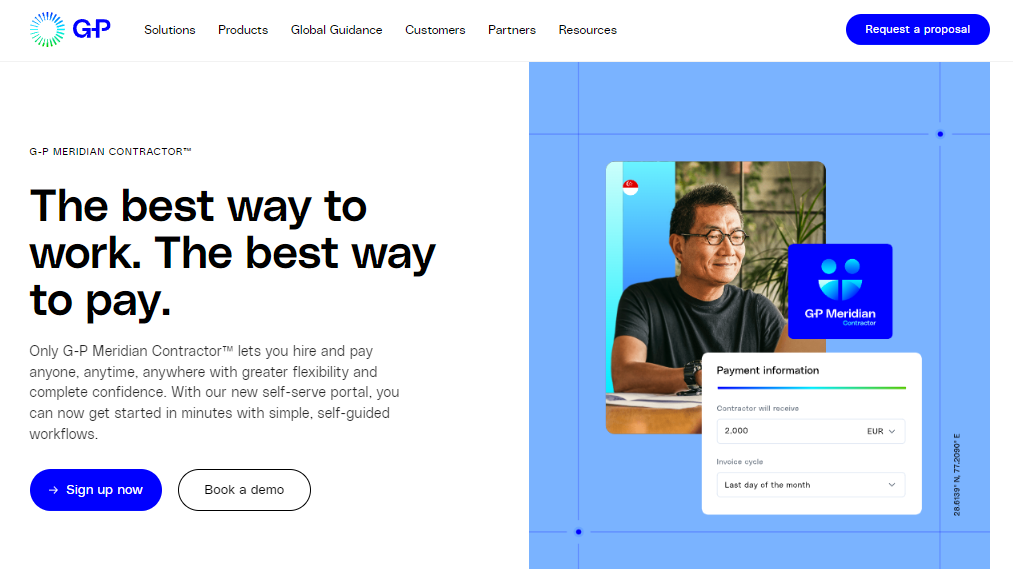
Globalization Partners or G-P offers global payroll and contractor management services in 180+ countries. By using its G-P Meridian Contractor product, you can hire, onboard, manage, and pay contractors while staying compliant. Further, you will get assistance with day-to-day updates about labor law changes and tax rule modifications. This will help you in not committing any costly mistakes.
G-P Meridian Contractor lets you make payments to contractors from 50+ currencies. Further, the automation of the entire invoice generation process is yet another best thing about the platform. No more worries about creation of invoices and filling in fields manually. Apart from using the diverse array of contractor management features, you get to access recruitment tools, employment contract templates, and so on. Its AI-powered tools, along with a vetted group of legal and HR experts, will help you in staying fully compliant with the varying rules reigning supreme in different countries of the world.
Key Features
- Enables processing of bulk contractor payments in one go
- Supports 50+ currencies
- A single platform steeped with diverse features such as HR, EOR, and payroll
- Access to business expansion insight tools to hatch powerful growth strategies
- Assistance of expert legal and HR team to ensure that your business stays protected from law violations
Pros
- Global reach without setting up legal entities in each country
- Scalable solutions to meet varying needs
- Mitigates risks associated with international expansion
- Ensures compliance with local laws and regulations
- Empowers contractors to directly access their funds by using Wise Virtual Debit Card
- Availability of multiple payment methods such as wire transfer, ACH, bank transfer, and digital wallet
- Allows you to create, edit, and design employee and contractor-related documents easily
Cons
- Some users have reported that local admin support is not quite collaborative and efficient
- Cost of the service has been reported to be on the higher side
- Lack of flexibility in employee contracts
- Delayed response time from the customer support team
Pricing
- Contractor Management: $39 per contractor/month
G-P Ratings
- G2: 4.6 out of 5
6. PapayaGlobal
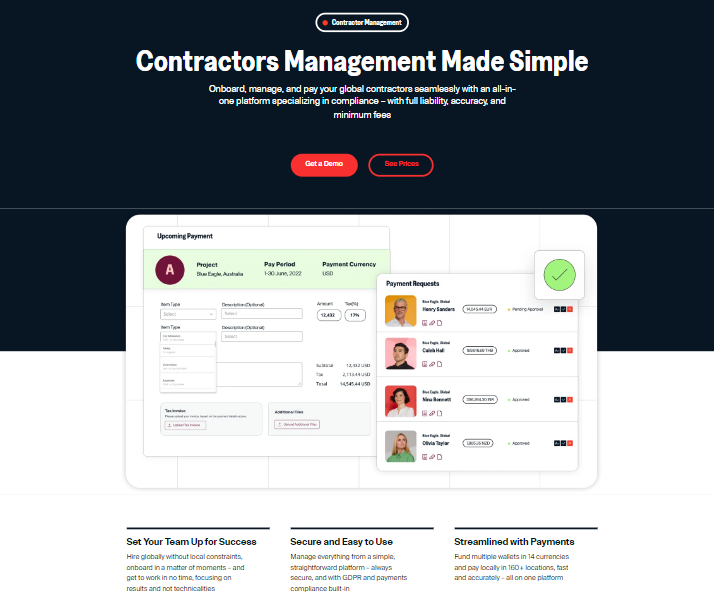
PapayaGlobal offers global employment solutions and takes care of contractor management activities while providing businesses with immigration and compliance support. It serves as a single platform housing diverse features such as global payroll automation, HR support, and so on. With PapayaGlobal, you can automatically generate country-specific contracts that are compliant with provisions of labor law. It functions in over 160 countries and supports multi-currency payment.
A really great thing about Papaya Global is that you can transition the status of contractors to full-time employees easily with just a single click. Since this platform has its own regulated payments network, you won’t be made to pay any hidden fees. By making use of tracking and reporting tools, you can gain valuable insights into the total amount that you spend on global contractors. Upon analyzing, you can seamlessly optimize your operations.
Key Features
- A robust all-in-one platform to hire, onboard, pay, and manage global contractors promptly
- Secure and easy-to-use platform that helps you stay compliant
- Quick set up of your team of contractors
- Automation of contractor payments processing
- Licensed to hold and transfer funds compliantly by using J.P. Morgan and Citibank rails
Pros
- Has its own dedicated payment platform that lets you leverage the best-in-class FX rates with no surprise fees
- Secure platform to process contractor payments in 14 currencies
- Single bulk payment option to disburse amounts in their local currencies in just one click
- Instantaneous generation of invoices that seamlessly integrate with your preferred accounting tools
Cons
- Some users have found the process of massive uploading of employee personal data to the portal to be quite cumbersome
- Invoices generated lack crucial details such as- worker ID, items, etc.
Pricing
- Contractor Payments & Management: $30 per contractor/month
- Employer of Record: $599 per employee/month
- Payroll Plus: $25 per employee/month (for companies with 101-500 employees)
Rating
- G2: 4.5 out of 5
7. RemotePass
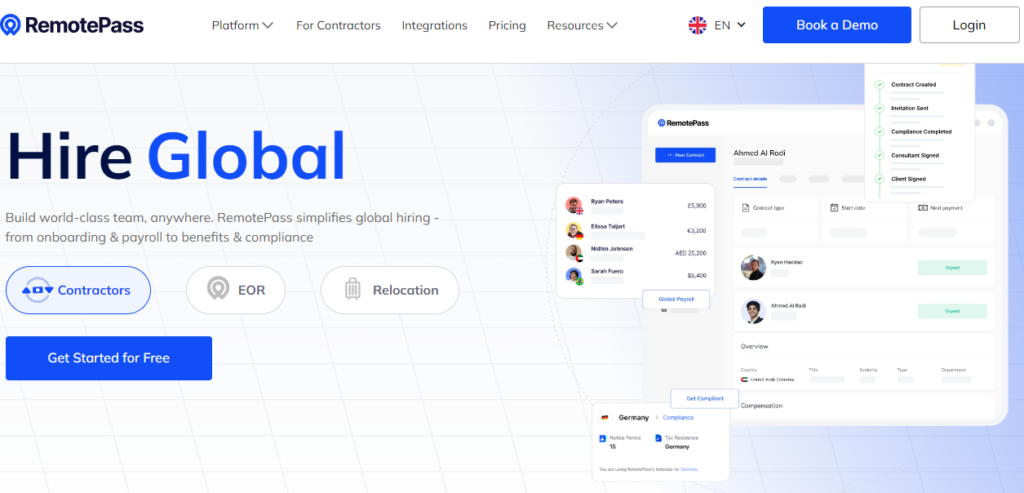
RemotePass can prove to be helpful for employers having contractors who wish to be paid in USD solely. Right from the hiring process to managing and paying contractors, everything can be streamlined here. It offers its services in over 150 countries and lets you set up up to five levels of custom approval flows. As a result, you get a clear view of every contractor activities and managing things get easier.
Being GDPR compliant, you can use RemotePass without having to worry about your company security. All kinds of sensitive information are, therefore, handled with care. Further, it offers integrations with 5+ tools that further aids in simplifying the work process. Platforms such as Netsuite, Xero, Zoho Books, etc. are seamlessly integrated with RemotePass, thereby easing the entire way you work. Out of the seven payment methods that it offers, Wise is one of them. By using this gateway, you can make payments in USD, EUR, GBP, and AUD in minutes for a fee of $5. RemotePass also offers round-the-clock support so that you can navigate through any difficulty that you face while using it.
Key Features
- Offers as many as 7 payment methods (including Wise) to disburse payments to contractors
- Lets contractors access US dollar debit cards to receive their due payments instantly
- SOC2 Type I and II Compliant platform- demonstrating its strict security processes
- Integration-friendly platform offering hassle-free syncing with popular accounting and communication tools to foster a unified workflow
Pros
- Automated invoicing that saves you from indulging in the task of creating one manually
- GDPR compliance points towards the fact that all your company data will be safeguarded
- Access to a vast range of editable contract templates
- 24/7 customer support
Cons
- Some users have pointed out the platform’s high deduction rates for withdrawing money
- Withdrawal charges are not uniform with the rates fluctuating every now and then
- Improvement in UX has been suggested by some users
Pricing
- Contractor Management: $40 per contractor/month
- Employer of Record: $299 per employee/month
Rating
- G2: 4.8 out of 5
8. Skuad
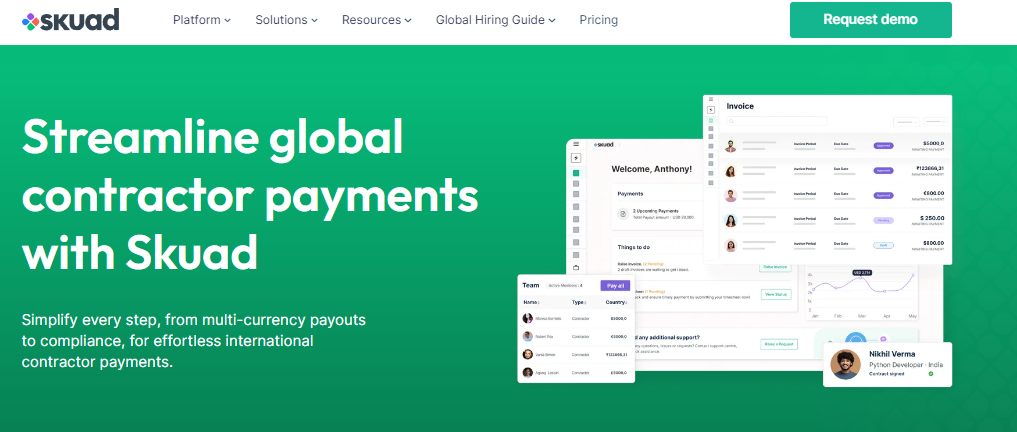
Skuad helps businesses onboard, pay, and manage contractors in 160+ countries. By rightly classifying independent contractors, it will protect your organisation from facing charges of employee misclassification. Therefore, all kinds of expensive penalties can be averted. You can pay your contractors in the currency they prefer as Skuad supports 100+ currencies. Further, precious time is saved by making a bulk payment of all contractors in a single click.
If you plan to transition the status of a contractor to a full-time employee, Skuad helps you in doing it quite effortlessly. In just a few clicks, you can switch a contractor to an employee of your company while keeping their employment history, past records, and documents truly intact. Moreover, you won’t be faced with any hidden fees as it has a transparent pricing structure.
Key Features
- Lets you hire top global talent from over 160 countries
- Has owned entities across Europe, the Americas, APAC, and MEA
- SOC compliant platform that assures business owners top-notch security and confidentiality
- Helps in accessing locally-compliant contracts that are country-specific
- Streamlined contractor processes right from invoicing, expense approvals to reimbursements and more
Pros
- Team of HR and legal experts to assist you in figuring out your way, in case you are faced with any issues
- Protects your business from employee misclassification risks
- Custom settings and approvals that can be set the way you want- depending upon which department/team you want to have access to the data
- Offers 24 X 5 customer support
Cons
- Upfront payment or deposit can be quite expensive for businesses that have just started functioning
- Lack of dedicated HR experts to inform business owners about country-specific labor laws and tax regulations
Pricing
- Contractor Management: Starting from $19
- Full-time Employees: Starting from $199
Rating
- G2: 4.5 out of 5
9. Plane
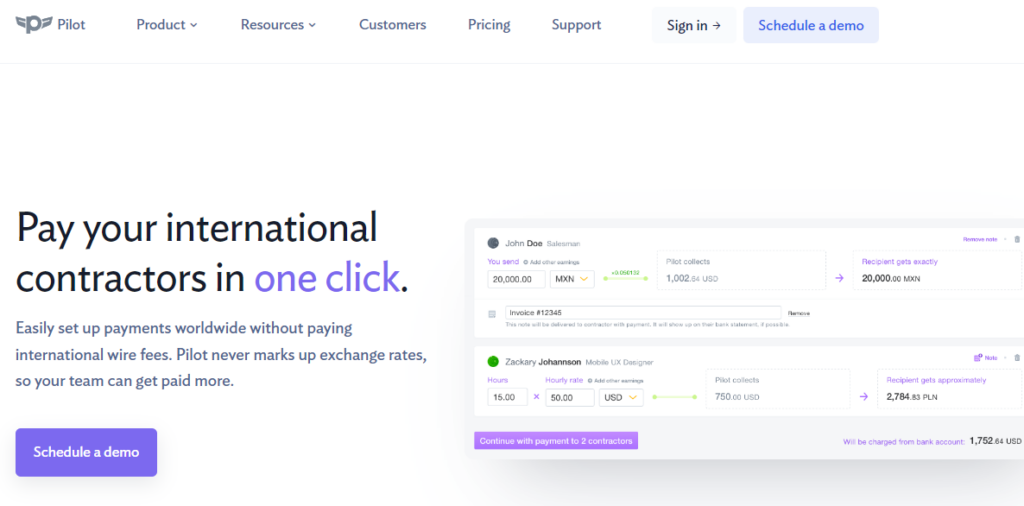
Plane allows employers to set up payments globally without paying international wire charges. By using Plane, you can hire, onboard, manage and pay contractors in over 240 countries. It portrays the role of an all-in-one platform that lets you take care of global compliances and benefits administration seamlessly. The interesting bit is that Plane offers the same smooth payroll experience, that US employees enjoy, to all its users at no extra cost.
You can automate contractor payments from your US bank account using ACH. Further, you can set the frequency at which you want to disburse payments. Contractors can easily use Plane to record their work hours, manage payment details and submit expense requests. Plane doesn’t charge exorbitant exchange rates, thereby ensuring that your team gets paid more.
Key Features
- Streamlined contractor payment process eliminating the involvement of multiple banks and payment processors
- Makes the task of contractor hiring in 240+ countries a breeze
- Quick contractor onboarding
- Supports local currency payments and bank transfers in 70+ currencies
- Well-optimized for KYC verification, thereby ensuring the occurrence of no delays in sending funds to your team members
Pros
- Doesn’t charge high exchange rates
- Ensures money transfer compliance as Pilot uses regulated financial institutions for processing payments
- Complete elimination of e-wallet withdrawal charges as payment goes into your contractors’ accounts directly
- Flexible payment options
- User-friendly interface that would aid contractors in guiding their way through the platform themselves without any assistance
Cons
- Some users have complained about the occurrence of occasional delays in salary deposits
- No dedicated mobile application is available
Pricing
- US Employees: $19 per month/employee
- Global Contractors: $39 per month/contractor
- Employees: $499 per month/employee
Rating
- G2: 4.6 out of 5
10. Fiverr Enterprise

Fiverr Enterprise is a SaaS solution offering contractor management suite to aid you in improving your work and streamline workforce management. It helps your team of contractors to work faster, boost productivity and accelerate business growth by letting go of all the worries of manual work such as creating invoices, contracts, and so on.
You can set up customized payment terms by using Fiverr Enterprise. This will ensure that all your contractors receive their due amounts on time. Further, this online contractor management software will help you stay informed about the recent changes in global employment laws and local compliances. In the process, it will insulate your business from employee misclassification risks. Fiverr Enterprise also comes with a smart sourcing service that lets you choose from pre-vetted talent who are ready to get hired and kick-start work.
Key Features
- Offers contractor management services in 190+ countries
- Instant processing of invoices
- Ensures 100% country-specific, local compliances
- Protects your business from employee misclassification risks by correctly categorizing contractors as 1099 employees
- Customized payment terms to ensure your contractors get paid on time through their preferred payment modes
Pros
- Offers access to a diverse talent pool
- Manage crucial documents and contracts without any hassle
- Allows you to complete background checks in one go
- Customized and automated workflows to ensure that you get to collect the right documentation
Cons
- Lacks a dedicated mobile application
- No telephone support to customers
- Lack of a proactive customer support team
- Some users have reported the lack of customization options
- The pricing structure is percentage-based that makes the monthly charges to vary to a great extent
Pricing
- Core: 3% fee/month
- Premium: 5% fee/month
- Enterprise: Custom charges
Rating
- G2: 4.7 out of 5
Best Contractor Management Software: Quick Comparison Chart
|
Contractors Management Software |
Price |
| Asanify | $10 per month/contractor |
| Remote | $29 per month/contractor |
| Rippling | No clear pricing structure mentioned online (Rippling Unity- $35 plus $8 per month/user) |
| Deel | $49 per month/contractor |
| Globalization-Partners (G-P) | $39 per month/contractor |
| PapayaGlobal | $30 per month/contractor |
| RemotePass | $40 per month/contractor |
| Skuad | Starting from $19 |
| Plane | $39 per month/contractor |
| Fiverr Enterprise | No transparent pricing model mentioned online for contractor management services. Starts from 3% fee/month |
What are the Benefits of Using a Contractor Management System?
1. Prevents Compliance Risks
The best contractor management software centralizes every bit of information about independent contractors. These include important documents such as valid certifications, licenses and so on. By accessing the vast range of contractor auditing tools, you can gain real-time insights into their performance. This will help you identify any kind of emerging safety and compliance risks. Further, choosing the best online contractor management software will keep you updated about upcoming compliance deadlines, misclassification alerts and regulatory updates to ensure that you are moving in the right track.
2. Expedites Administrative Procedures
Choosing the best contractor management software entails accessing a centralized depository for all kinds of contractor-related data. No matter if you have to automate independent contractor onboarding (via a contractor self-serve platform) or document collection, the right solution will assist you in cutting down manual work by about 50%. Interestingly, auto-generation of invoices and timely payments to contractors make things easier. This is because, you can stay assured that your team gets paid on time without you having to spend time in filling out invoices manually or selecting payment terms every time you wish to disburse the amount. Custom workflows and approval processes ensure that the right team gets to access the right set of documents when needed and gain a transparent view of day-to-day contractor activities.
3. Heightens Contract Visibility
An all-in-one contractor management solution lets you have a clear visibility of everything related to a particular contract. By using the best contractor management software in the market, you can review if your team is working on the latest updated version of contract templates. Further, you can check if the templates comply with legal clauses. Using a contractor management solution also implies that all kinds of deadline, compliance, license expiration and approval status alerts will be automatically sent to the stakeholders, including contractors, subcontractors, vendors and project managers.
How Do You Manage External Contractors in Your Business?
Managing external contractors effectively involves several key steps to ensure that they understand project requirements, deliver quality work, and adhere to timelines and budgets. However, this is not all. Having the support of the best contractor management software is also crucial. In that way, you will be able to save time, money and excruciating headaches. The key to managing external contractors lies in following these steps:
1. Clear Communication
Clearly communicate project expectations, objectives, timelines, and deliverables to the external contractors from the outset. Ensure they understand the scope of work, project specifications, and any relevant regulations or guidelines.
2. Written Contracts
Use written contracts or agreements to formalize the terms of the engagement, including payment terms, project milestones, confidentiality clauses, and liability provisions. Contracts help clarify expectations and protect both parties’ interests.
3. Regular Check-ins
Schedule regular check-in meetings or calls to review project progress, address any issues or concerns, and provide feedback. Maintain open lines of communication to foster collaboration and address any issues promptly.
4. Set Clear Goals and Expectations
Define clear goals, milestones, and performance metrics for the contractors to ensure alignment with project objectives. Provide them with detailed instructions and guidelines to help them meet expectations.
5. Provide Necessary Resources
Ensure that external contractors have access to the resources, tools, and information they need to perform their work effectively. This may include access to project documents, software tools, equipment, or training.
6. Monitor Performance
Monitor the performance of external contractors regularly to ensure they are meeting project requirements and deadlines. Track key performance indicators (KPIs) such as quality of work, adherence to timelines, and budget compliance.
7. Address Issues Promptly
If issues or concerns arise during the project, address them promptly and professionally. Communicate openly with the contractors to resolve any misunderstandings or challenges and find mutually acceptable solutions.
8. Provide Feedback
Offer constructive feedback to external contractors on their performance, highlighting areas of strength and areas for improvement. Recognize and reward exceptional work to motivate and incentivize continued high performance.
9. Manage Payments and Invoicing
Ensure that payments to external contractors are made promptly and accurately according to the terms outlined in the contract. Keep track of invoices, receipts, and financial records to ensure transparency and compliance.
10. Evaluate Performance
Conduct a thorough evaluation of the contractors’ performance upon project completion. Assess whether they met project objectives, delivered quality work, adhered to timelines and budgets, and maintained professional standards. Use this feedback to inform future contractor selection and management processes.
How Much Does a Contractor Management Software Cost?
The cost of contractor management software can vary widely depending on several factors, including the features included, the size of your organization, the number of users, and the level of customization required. Let’s have a look at the typical pricing models for contractor management software:
1. Subscription-Based Pricing
Many contractor management software providers offer subscription-based pricing plans, where you pay a monthly or annual fee to access the software. The cost of these plans can range from a few hundred dollars per month for small businesses to thousands of dollars per month for larger enterprises, depending on the features and functionality included.
2. Tiered Pricing Plans
Some contractor management software providers offer tiered pricing plans based on the level of functionality and the number of users. You can choose a plan that best fits your organization’s needs and budget, with higher-tier plans typically offering more features and support.
3. Custom Pricing
For larger organizations with complex requirements or specific customization needs, custom pricing plans may be available. This often involves working directly with the software provider to tailor the software to your organization’s unique needs, with pricing determined based on the scope of customization and implementation.
4. Additional Costs
In addition to the base subscription fee, there may be additional costs associated with contractor management software, such as implementation fees, training costs, and support fees. Be sure to factor in these additional costs when evaluating the total cost of ownership.
5. Free Trials and Demo Versions
Many contractor management software providers offer free trials or demo versions of their software, allowing you to test out the platform before committing to a paid subscription. This can be a great way to evaluate the software and determine if it meets your organization’s needs before making a financial commitment.
What to Look for When Choosing the Best Contractor Management Software for Your Business?
Choosing the best contractor management software requires careful consideration of several key factors to ensure it meets the specific needs of your business. Make sure to pay attention to these factors to ensure that you are choosing the best one of the lot:
1. User-Friendly Interface
The software should have an intuitive interface that is easy to navigate for both administrators and contractors. It should be simple to use and understand, reducing the need for extensive training.
2. Comprehensive Features
Look for software that offers a wide range of features to streamline contractor management processes. This may include contractor onboarding, compliance management, document management, communication tools, scheduling, invoicing, and reporting capabilities.
3. Customization Options
Every business has unique requirements, so the software should allow for customization to adapt to your specific workflows and preferences. This ensures that it can meet your organization’s needs effectively.
4. Integration Capabilities
Choose software that integrates seamlessly with other tools and systems your business already uses, such as accounting software, CRM systems, or project management tools. This integration helps to streamline processes and avoid data silos.
5. Mobile Accessibility
In today’s mobile world, it’s essential to have software that can be accessed from anywhere, anytime, and on any device. Look for solutions that offer mobile apps or responsive web interfaces for easy access on smartphones and tablets.
6. Security Measures
Since contractor management involves sensitive information, such as personal details and contracts, security is paramount. Ensure that the software provides robust security measures, such as encryption, user authentication, and data backups, to protect against unauthorized access and data breaches.
7. Scalability
As your business grows, your contractor management needs may evolve. Choose software that can scale with your business, accommodating a growing number of contractors and expanding functionalities without significant disruptions.
8. Customer Support
Reliable customer support is crucial for resolving any issues or questions that may arise while using the software. Look for a vendor that offers responsive customer support through various channels, such as phone, email, or live chat.
9. Feedback and Reviews
Before making a decision, research feedback and reviews from other users of the software. This can provide valuable insights into the software’s strengths, weaknesses, and overall user satisfaction.
10. Cost-Effectiveness
Consider the pricing structure of the software, including upfront costs, subscription fees, and any additional charges for extra features or support. Choose a solution that provides good value for money and aligns with your budget constraints.
What Contractor Management Software Challenges Do You Need to Stay Aware Of?
Making the right contractor management software choice is essential. After all, you will be paying the charges to get the best contractor management services. So, it is obvious that you will anticipate stellar services from the software team. No wonder why it is so important to stay aware of potential challenges that a contractor management solution may pose! Let’s see what these are:
1. Data Security and Privacy
Handling sensitive contractor information, such as personal details and contracts, raises concerns about data security and privacy. It is crucial to check that your chosen software employs robust security measures to protect this data from unauthorized access or breaches.
2. Integration Complexity
Integrating contractor management software with existing systems and processes can be complex, especially if the software does not offer seamless integration capabilities. Ensuring smooth integration is essential to avoid data silos and inefficiencies.
3. User Adoption
Getting employees and contractors to adopt the new software may encounter resistance, particularly if they are accustomed to manual processes or alternative tools. Proper training and change management strategies are necessary to promote user adoption effectively. Therefore, make it a point to invest in employee and contractor training sessions.
4. Customization Challenges
While customization options are desirable, overly complex customization processes can lead to challenges in configuring the software to meet specific business requirements. Balancing flexibility with simplicity is crucial to avoid customization pitfalls.
5. Global Regulatory Compliance
Compliance with labor laws and regulations of diverse countries along with adhering to industry standards is a critical aspect of contractor management. The software should support compliance management by providing tools for tracking certifications, licenses, and other compliance-related documents.
6. Contractor Engagement and Communication
Effective communication and collaboration with contractors are essential for successful project outcomes. However, ensuring timely communication and engagement with a dispersed contractor workforce can be challenging without proper communication tools and strategies.
7. Scalability Issues
As organizations grow and their contractor base expands, scalability becomes a concern. The software should be able to scale effectively to accommodate a growing number of contractors and increasing volumes of data and transactions.
8. Technical Support and Maintenance
Dependence on software vendors for technical support and maintenance can pose challenges if the vendor’s support services are inadequate or if there are issues with software updates and patches. Do check if they have reliable support channels and maintenance agreements in place.
9. Cost Management
While contractor management software offers potential cost savings through increased efficiency and compliance, organizations need to carefully consider the total cost of ownership, including subscription fees, implementation costs, customization expenses, and ongoing maintenance costs.
10. User Experience and Usability
Poor user experience and usability can hinder adoption and productivity. It is crucial to prioritize software solutions with intuitive interfaces and user-friendly features to enhance user experience and maximize usability.
By staying aware of these challenges and proactively addressing them, you can effectively leverage contractor management software to streamline processes, improve compliance, and enhance contractor relationships. The idea is to steer these challenges away at the very beginning by asking your potential contractor management service provider about these issues clearly. Making a careful choice is much-needed to prevent the wastage of time and resources on a poor-quality contractor management tool.
What are the Steps of Contractor Management Using a Contractor Management Software?
Managing contractors using a contractor management software typically involves several key steps to ensure smooth collaboration, compliance, and successful project outcomes. Let’s find out what these are:
1. Onboarding Contractors
- Enter contractor information into the system, including contact details, qualifications, certifications, and insurance documentation.
- Provide access to necessary project resources, documents, and communication channels.
2. Contractor Compliance
- Ensure that contractors meet all legal and regulatory requirements, including background checks, certifications, and insurance coverage.
- Verify contractor compliance with company policies, safety standards, and industry regulations.
3. Assigning Projects and Tasks
- Allocate specific projects, tasks, and responsibilities to contractors based on their skills, availability, and expertise.
- Set clear expectations and deadlines for deliverables and milestones.
4. Monitoring Progress
- Track contractor progress and performance in real-time using the software’s monitoring and reporting tools.
- Monitor project timelines, budgets, and quality standards to ensure adherence to project goals.
5. Communication and Collaboration
- Facilitate communication and collaboration among project stakeholders, including contractors, internal team members, and clients.
- Provide centralized communication channels, document sharing, and messaging features within the software.
6. Document Management
- Manage and organize project-related documents, contracts, permits, and other relevant information within the software.
- Ensure that all parties have access to the latest versions of documents and updates.
7. Time and Expense Tracking
- Track contractor work hours, time spent on tasks, and project-related expenses using built-in time tracking and expense management features.
- Streamline the approval process for timesheets and expense reports.
8. Performance Evaluation and Feedback
- Evaluate contractor performance based on predefined metrics, including quality of work, timeliness, and adherence to budget.
- Provide feedback and performance reviews to contractors to recognize achievements and address areas for improvement.
9. Payment Processing
- Streamline the payment process by automating invoicing, billing, and payment approvals within the software.
- Ensure accurate and timely payment to contractors based on completed work and project milestones.
10. Offboarding Contractors
- Close out contracts and projects upon completion, ensuring that all deliverables have been met and all outstanding issues resolved.
- Archive project documentation and contractor information for future reference and auditing purposes.
Contractor Management Software Trends in 2024
In a recent study by Forbes, it has been revealed that 20% of current employees, that is, 10 million people are considering to indulge in freelance work. This automatically points towards the need to have a smart contractor management software that will aid in expediting work on a daily basis. Further, business leaders will feel the need to have access to an efficient contractor management software that will streamline invoicing, workflows, payment processes, and much more. Contractor management solutions have evolved to adapt to the disruptive technologies reigning supreme in the market. For businesses to remain agile, it is crucial to embrace the latest developments that have seeped into the way these contractor tools work.
Let’s see what emerging trends have influenced the contractor management software market in 2024:
1. AI-driven Contractor Matching
Contractor management software may leverage artificial intelligence (AI) algorithms to match businesses with the most suitable contractors based on project requirements, skills, and past performance data. This brand new approach has been brought to the fore with an aim to enhance project outcomes. In that way, you will be sure that you are spending time and resources on the right contractor possessing accurate skillset that the job demands.
2. Cloud-Based Solutions
The adoption of cloud-based contractor management software has been increasing steadily. Cloud-based platforms offer scalability, accessibility, and easier integration with other systems, making them an attractive choice for businesses of all sizes. Asanify is one of the best contractor management software tools that will help you in automating contractor payroll while making things smoother with its cost-friendly, smart solutions.
3. Blockchain for Contractor Verification
Blockchain technology could be integrated into contractor management software to securely verify contractor credentials, certifications, and work history. This leads to enhancing trust and transparency in contractor relationships. After all, ensuring top-notch security and transparency is much-needed when things come to safeguarding contracts.
4. Mobile-first Solutions
With the increasing reliance on mobile devices, contractor management software may prioritize mobile-friendly interfaces and applications to enable contractors to manage their profiles, tasks, and communications on the go. Asanify, a contractor management software, seamlessly integrates with WhatsApp to let contractors mark their regular attendance in seconds without having to follow the lengthy process of logging in to their account via the web app. Mobile-first contractor management solutions have not only streamlined the entire contractor management process but have also catalyzed the way regular business operations are carried out.
5. Integration with Gig Economy Platforms
Contractor management software could integrate with gig economy platforms and marketplaces. This helps in streamlining the process of sourcing and managing on-demand talent for short-term projects and specialized tasks.
6. Compliance Management
Compliance with labor laws, regulations, and industry standards is a top priority for businesses. Contractor management software has been incorporating features to help organizations ensure compliance with various requirements, such as contractor licensing, certifications, and background checks. These kinds of software tools help your business stay compliant by adhering to the country-specific rules and thereby prevent any kind of legal battles from attacking your business.
7. User Experience (UX) Design
Intuitive user interfaces and user-friendly design have become key considerations for contractor management software providers. Platforms that offer a seamless and pleasant user experience have been gaining popularity among businesses.
8. Automation and Workflow Optimization
Automation features have been gaining traction in contractor management software, streamlining repetitive tasks such as onboarding, contract generation, and invoice processing. Workflow optimization tools help businesses save time and reduce manual errors.
9. Improved Communication Tools
Effective communication is key to successful contractor management. Software platforms have been incorporating advanced communication tools such as messaging systems, video conferencing, and document sharing to facilitate collaboration between businesses and contractors.
10. Analytics and Reporting
Powerful analytics and reporting functionalities have been integrated into contractor management software to provide businesses with insights into contractor performance, project costs, and compliance status. Data-driven decision-making has become increasingly important for optimizing contractor management processes.
Frequently Asked Questions- 10 Best Contractor Management Software
1. What is contractor management software, and why do I need it?
Contractor management software helps businesses effectively manage their relationships with external contractors, including onboarding, scheduling, communication, and payment processing. It streamlines administrative tasks and ensures compliance with regulations, ultimately improving efficiency and reducing risks associated with contractor management.
2. How do I choose the best contractor management software for my business?
Consider factors such as your business size, industry, specific needs, budget, and integration requirements when choosing contractor management software. Look for features such as contractor onboarding, compliance management, communication tools, and reporting capabilities.
3. What are the key features to look for in contractor management software?
Key features to consider include contractor onboarding, compliance management, task assignment and scheduling, communication tools (e.g., messaging, document sharing), time and expense tracking, reporting and analytics, and integration with other systems (e.g., accounting software, CRM).
4. Can contractor management software help with compliance and risk management?
Yes, contractor management software typically includes features to ensure compliance with legal and regulatory requirements, such as background checks, certifications, and insurance verification. It also helps mitigate risks associated with contractor relationships by tracking compliance and providing documentation for audits.
5. Is contractor management software suitable for businesses of all sizes?
Yes, contractor management software can be beneficial for businesses of all sizes, from small startups to large enterprises. The scalability and flexibility of these software solutions allow businesses to adapt them to their specific needs and scale as they grow.
6. How does contractor management software improve efficiency and productivity?
Contractor management software automates and streamlines administrative tasks such as onboarding, scheduling, communication, and payment processing. By centralizing information and providing tools for collaboration and tracking, it reduces manual efforts and improves overall efficiency and productivity.
7. Can contractor management software integrate with other business systems?
Yes, many contractor management software solutions offer integration capabilities with other business systems such as accounting software, CRM systems, project management tools, and HR software. This integration helps streamline workflows and ensures seamless data exchange between systems.
8. What kind of support and training are available for using contractor management software?
Most contractor management software vendors offer customer support, training resources, and documentation to help users get started and troubleshoot any issues. This may include online tutorials, user guides, live chat support, and phone or email support.
9. How can I ensure data security and privacy when using contractor management software?
Look for contractor management software solutions that prioritize data security and offer features such as secure data encryption, access controls, regular security updates, and compliance with data protection regulations (e.g., GDPR). Additionally, ensure that contractors’ sensitive information is handled and stored securely within the software.
10. What are the costs associated with using contractor management software?
The cost of contractor management software varies depending on factors such as the vendor, features included, number of users, and subscription plans. Some vendors offer tiered pricing plans based on the level of functionality and usage. Be sure to evaluate pricing options and consider any additional fees for implementation, training, and support.
Not to be considered as tax, legal, financial or HR advice. Regulations change over time so please consult a lawyer, accountant or Labour Law expert for specific guidance.

![You are currently viewing 10 Best Contractor Management Software in 2024 [Reviewed]](https://asanify.com/wp-content/uploads/2024/04/pikaso_reimagine_Three-Caucasian-adults-in-a-business-setting-two-w.jpeg)

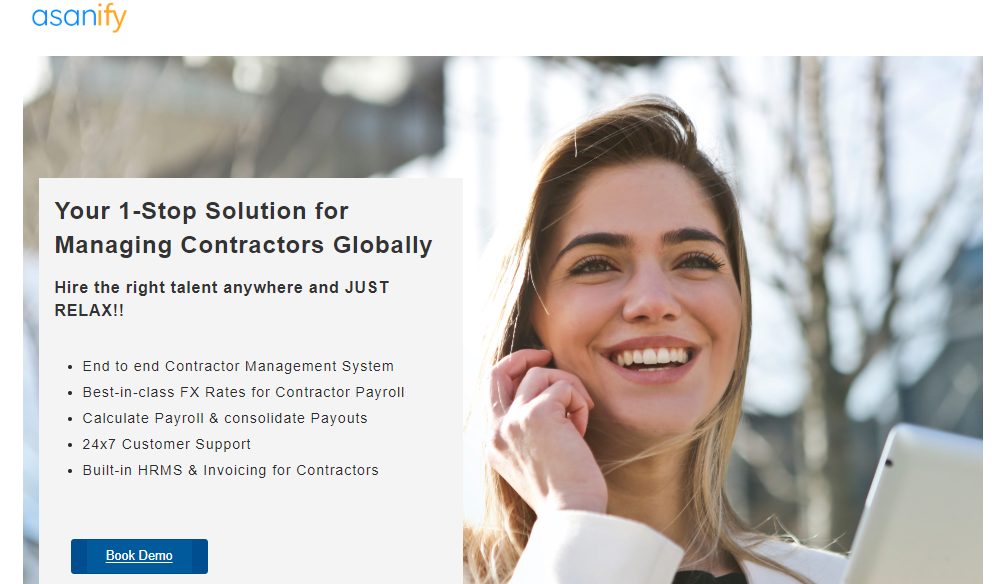
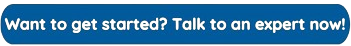





![Read more about the article Attract the best talent with this [top 9] job description sample list](https://asanify.com/wp-content/uploads/2021/05/picxy_HH565717-300x200.jpg)
![Read more about the article Writing a employment confirmation letter has never been easier! [Free HR letter template download]](https://asanify.com/wp-content/uploads/2022/04/blog-covers-2240-×-1500px-7-300x201.png)
