Customer service software is a centralized system within a company for tracking, prioritizing, managing, responding to, and resolving customer queries or employee requests.
This equips a support team with context—about who a customer is, where they’re coming from, and what they’ve reached out about in the past—regardless of channel.
Taking it a step further, customer service software can be integrated with a CRM to give agents access to context from external sources, such as a marketing automation tool or billing system.
In this blog, I will be covering the following:
- What is a customer service software?
- What are the benefits of a customer service software?
- Why do small businesses need a customer support software?
- What are the types of customer service software?
- Which are the best customer service software for small businesses?
- How to choose the best customer service management software for your startup?
- Conclusion
- FAQ
What is a customer service software?
What are the benefits of a customer service software?
Customer service software can benefit companies of all sizes and types—from multinational companies supporting millions of other businesses in multiple languages, to small consumer-facing businesses that need to answer customer questions quickly without hiring a lot of support representatives.
Some of the benefits of a customer service software are the following:
Drives customer satisfaction and loyalty
When businesses can provide fast, personalized responses to customers, they drive customer satisfaction and loyalty.
Fosters a seamless agent experience
When agents have the tools they need to collaborate and streamline workflows, they’re more prepared and motivated to provide better customer care. This leads to greater productivity and saves the business time and resources.
Gives businesses the ability to scale smarter
Customer service software gives a business the power of customer-centric agility—in other words; it enables a company to grow and scale based on the needs of its customers.
Why do small businesses need a Customer Support Software?
Never Miss a Ticket
A loss ticket can send a customer on a rampage and, worse, you lose their business. A Customer service software automates ticket routing and tracks ticket statuses to ensure all customer inquiries are accounted for. So, never miss a ticket using any of them or a free online customer support software.
Automate Processes
Time-consuming repetitive processes like ticket sorting, routing, queuing, routine reporting, and other administrative tasks can be automated and save your support team’s time for more important tasks.
Automate your tickets and payroll with Asanify. Get started now!
Gain Customer Insight
As you accumulate tickets, issues, resolutions, cases, and support interactions, your customer database becomes a trove of insights on your market. Using analytics you can run reports on key metrics and discover patterns or trends that otherwise may have escaped the naked eye.
Deliver 24/7 Support
Many solutions provide a way where customers can send their inquiries via email outside of business hours. The emails are automatically transformed into tickets and routed to the first available agent during office hours. This way, you are essentially providing all-day, year-long access to your customer service.
Build a Knowledge Base
Resolved tickets can be channeled to a knowledge base to build your FAQ portal. The more unique cases you receive, the more robust your FAQ portal becomes. Eventually, recurring customer inquiries can be routed to this portal and remove repetitive workload off your support team’s daily schedule.
What are the types of customer service software?
Customer service can be internal, supporting the employees within a company, or external; supporting the people who buy or use its products or services.
Each customer service channel is often considered a different type of customer service.
Here are the main types of customer service you should know about:
Live chat
Live chat software enables agents to solve customer issues in real-time; from where they already are, such as the homepage of your website or in your mobile app.
This gives a business the ability to be proactive and get ahead of an issue before it happens or even occurs.
Live chat also enables a business to offer support around the clock. While your employees are busy being humans, chatbots can handle customer requests for them.
Phone support
A phone conversation remains an effective way to solve a customer’s problem, especially for high-stakes issues. It’s sometimes even more effective than drawn out email conversations or real-time chatting, thanks to the personal touches that come with a phone call like a human’s voice.
With features like call recordings, smart internal routing, access to the full customer history, and automatic ticket creation, call center software enables customer service representatives to be more strategic.
Email is the primary structure of customer support. Similar to the phone, it’s long-ingrained, and remains a preferred channel among older generations.
Email often serves as an internal form of support as well as an external one. A Human Resources, Payroll, or IT team, for example, could use email to answer questions for full-and part-time employees.
Knowledge base
With a knowledge base, community forum, or customer portal, support teams can empower customers to self-serve.
But this is only possible if support teams have tools to make knowledge creation and upkeep easy. For instance, AI can flag when content is out-of-date or when a new article topic is needed. It can also use agents’ collective knowledge to automate resolutions for low-touch tickets.
Messaging apps
The proliferation of messaging channels—like WhatsApp, Apple Business Chat, and Facebook Messenger—has also changed the way that people get in touch.
That convenience factor has also made its way to customer service as well. Customer service software allows customers to get in touch over the same messaging channels they use to communicate with friends and family.
The benefit of also using customer service software to communicate over messaging channels is the ability to keep conversations and context in a centralized location. If resolving a customer’s issue starts with a message then necessitates a follow-up phone call, all of that information is logged within the same support ticket.
Which are the best customer service software for small businesses?
1. Zoho Desk
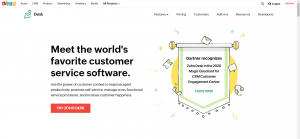
Zoho is one of the most popular names in the world of business software and CRM. They offer tools for sales, marketing, email, collaboration, finance, accounting, human resources, and business intelligence. One of the best solutions that they offer is Zoho Desk—IT and help desk software.
Zoho Desk has solutions for customer service agents, managers, and customers. But above all, it’s an excellent customer service software for managing and closing tickets.
2. HubSpot
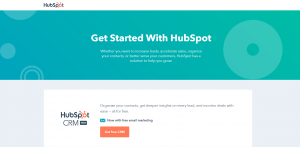
HubSpot is one of the most well-recognized CRMs in the industry. They have a wide range of software and solution suites for managing relationships with customers. These offerings are segmented into three main categories:
- Sales
- Marketing
- Service
The HubSpot Service Hub is their exceptional solution for managing customer issues through service tickets. They offer free CRM solutions, including F-software for customer service.
Free features include ticketing, live chat, chatbots, team email, and a conversations inbox. You’ll also benefit from free email templates, closed ticket reports, and time-to-close reports. With HubSpot, you don’t need to spend a ton of money on improving your customer service with software.
3, LiveAgent
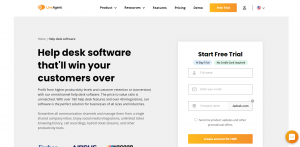
LiveAgent helps you manage all customer requests from multiple channels in a single platform. Merge all communication and support to one place. It saves you time, simplifies the process, and allows you to increase the profitability of your support team.
LiveAgent has tools for:
- Email ticketing
- Live chat
- Voice and video calls
- Social media integration
4. Freshdesk
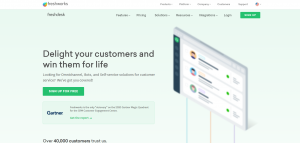
Freshdesk is simple and easy to use. They offer a number of very good features:
- Ticketing
- Collaboration
- Field service
- Automation
- Customer self-service
- Reporting
- Multi-channel support
This is great if you want to streamline your customer service solutions on a single platform. As such, Freshdesk makes team collaboration and automation a breeze.
If you’re currently using another help desk solution and you’re unhappy with it, Freshdesk makes it easy for you to switch to its software. Their team will help you make the switch over easily.
And with Freshworks Academy, their in-house training service, you’ll be able to train any member of your team to nail the Freshworks system in no time.
5. Zendesk

Zendesk is one of the best overall customer service software solutions on the market today. They’ll give you all the tools you need to manage omni-channel customer service. You can provide customer support via email, live chat, voice, Facebook, Twitter, WeChat, WhatsApp, and more.
The software makes it possible to connect all of your data sources to a single location. So when a customer contacts you for support, the right information will automatically be on display.
Zendesk is flexible, so it can support the needs of any business. You can get a customized solution that fits with your existing support environment.
6. Kayako

olid ticketing system.
Live chat widget to embed on your website. You manage the chats in the backend with your tickets and emails.
The customer service tool stores the complete history of customer interactions.
7. Salesforce Service Cloud

Salesforce is an industry leader in sales CRM software. But they also offer tools and solutions for customer service.
The Salesforce Service Cloud makes it easy for any business to build customer relationships while saving time and improving customer satisfaction.
Your customer service representatives can significantly expedite case resolution using the insights and tools provided by the Salesforce automation platform. This comprehensive platform offers a shared view of every customer interaction, empowering your team to deliver more efficient and effective customer support.
Set up self-service portals so your customers can access account information, view tutorials, and view knowledge base articles.
The Salesforce Service Cloud has capabilities to streamline your on-site support. Field service works, dispatchers, and on-site technicians can use these tools to resolve problems during the first visit.
Salesforce uses AI to predict recommendations and provide support with an intuitive chatbot service.
8. Groove
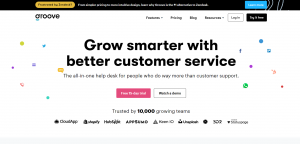
If your company has outgrown email for customer support and you’re getting inquiries on multiple channels, Groove will be a top choice for you to consider.
This solution stands out from the crowd with its team collaboration tools. You can add internal private notes to discussions, quickly mention teammates to bring them in the loop, and assign specific tasks to members of the team.
Groove has exceptional automations to streamline your customer support. Set rules, tagging, canned replies, and custom folders with your preferences to eliminate busywork.
Another standout feature from Groove is the ability to customize your knowledge base. This is crucial for businesses that want to offer customer self-service tools.
9. Help Scout
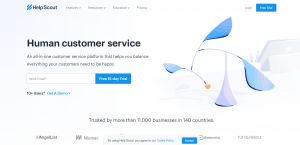
Integrate easily with your other platforms including Slack, HubSpot, and
A chat window displays on your site if a team member is available to help.
10. Freshservice

Automate tasks and provide support for issues raised via email, self-service portal, phone, chat, or in person.
Turn your service desk into a highly engaging and fun experience for your agents.
Maintain records of contracts, hardware, software, and other assets, including all details from from acquisition to expiry.
How to choose the best customer service management software for your startup?
Easy implementation
Businesses should be able to support customers with software that fits into their existing infrastructure for that fast time-to-value. That way, they can spend time helping their customers rather than administering a system.
Should provide collaborative tools
The best customer service software equips agents with collaboration tools and streamlines workflows; so they can work better together and solve customer questions efficiently.
For instance, with skills-based routing, agents are served questions based on expertise, such as product area or language. And when customer service software integrates with other internal tools, like email and Slack, agents can share best practices across departments.
Should be customizable
The ideal customer service provider is configurable to support any workflow and powerful enough to handle the most complex business; but flexible enough to scale at any pace. It should also come with apps and integrations to enable agents to customize their workspace.
Analytics and Reporting
Customer analytics help a business understand if goals are being met and if strategies are working. Reporting makes it so every necessary stakeholder sees what they need to.
Seamlessly scalable
As a business grows, so should its customer service. Support software should have options to accommodate a growing company; like the ability to seamlessly add or remove channels and integrate new systems and software.
Price
The price for customer service software varies on a wide range of factors. Lots of solutions charge you based on the number of customer service agents on your team.
Available features in your package will also have a significant impact on what you pay.
Customer service is definitely not something you should skimp on. It’s ok to spend money. But with that said, not all of you need to go overboard. Small businesses, startups, and nonprofits with smaller teams can use free customer service software without compromising quality.
Conclusion
Every startup must prioritize customer service. Here’s a summary of the top ten customer service software solutions in the market today:
- Zoho Desk — Best customer service software for ticketing.
- HubSpot — Best free customer service software and product bundles.
- LiveAgent — Best customer service software for live chat support.
- Freshdesk — Best customer service software if you’re switching from another platform.
- Zendesk — Best customer service software with support suite options available.
- Kayako — Best customer service software for easy integration.
- Salesforce Service Cloud — Best customer service software for field service agents.
- Groove — Best customer service software for small teams and growth startups.
- Help Scout — Best customer service software for nonprofits.
- Freshservice — Best customer service software for multi-channel support.
FAQ
Customer service software is a set of tools used to collect, organize, respond to, and report on customer support requests. Companies typically use customer service software to enable faster, more efficient customer support delivered by multiple customer service agents working within the same tool.
Customer service is the support you offer your customers, both before and after they buy and use your products or services , that helps them have an easy and enjoyable experience with you.
- Some of the important qualities of customer service are:
- Enthusiasm.
- Communication skills.
- Customer Empathy / Compassion.
- Patience.
- Stress Management.
- Flexibility.
- Charisma.
- Company knowledge.
Not to be considered as tax, legal, financial or HR advice. Regulations change over time so please consult a lawyer, accountant or Labour Law expert for specific guidance.

![Read more about the article [120+] KPIs every founder must consider for faster growth](https://asanify.com/wp-content/uploads/2021/05/Peach-Search-Bar-Valentines-Card-3-1-300x213.webp)

