Running a small business is efficiently managing a large number of projects. Managing your lead pipeline, improve sales process efficiency and streamlining recruitment are just the start. For early stage tech startups, product management is of course the most critical process. Today we take a look at the best inexpensive project management tools for small businesses.
Effectively dealing with your project and clients depends intensely on having the correct frameworks set up to monitor your progress and activities. Especially in tech startups and outsourcing arrangements, it becomes extremely crucial to choose a project management tool that is comfortable for both – internal & external stakeholders. Additionally, it is likewise critical to consider the software improvement technique that you soak up in your association as some project management tools have methodologies instilled in them.
A convenient online project management tool will assist you with conquering these difficulties.
- What are project management tools?
- What are project management tools for small business?
- Why do you need project management tools for your tech startup?
- How to manage HR Projects and workflows in a small business?
- What are the key criteria for project management tools?
- What startup problems does a project management tool solve?
- Tech Startup Project Management Tools Comparison Criteria
- Implementing Project Management Tools for tech startups
- Top 15 project management tools for tech start-ups
- How to choose a project management tool for your tech startup?
- FAQs
What are project management tools?
Project management tools are aids to help an individual or team to viably put together work and oversee projects and tasks. The term normally alludes to project management software you can buy on the web or even use for free.
Regardless of its name, project management tools are not only for project managers. Project management tools are made to be totally adaptable so they can fit the requirements of teams of various sizes and with various objectives.
What are project management tools for small business?
Managing projects in a small business setting can be misleadingly challenging. Certainly, there are less individuals included and less processes to navigate. But big organizations regularly have a committed project manager for marketing, another for sales, and another for product development. The small business project manager, then again, administers various divisions and likely wears heaps of different caps.
It’s critical to discover project management software that can assist you with boosting yield while shuffling everything else on your plate.
Why is project management important for small business?
Large organizations are continually working on various projects. There are big teams of individuals and few pioneers answerable for making each project a successful undertaking. As more individuals become engaged with project management not utilizing a software program can be very testing to achieve a project – there’re numerous things that must be acted in an efficient way. Here are a few reasons why you should begin depending on project management tools on the off chance that you need to accomplish your project’s deadlines.
1. Easy Planning
The project planning measure takes a ton of time as you need to outline all the significant advances. A project management tool gives you the capacity to effortlessly build up a progression of tasks for compelling and proficient finish. It additionally lets you demonstrate which steps are consecutive and which tasks are subject to each other. Thus, this makes it simpler for the team to accomplish their work. This is a life hack, since when the team leader realizes which steps are the main, he/she at that point realizes which tasks to appoint to whom.
2. Efficient Task Management
Each project out there comprises of various tasks that you, or your team, must finish. Composing notes about what your colleagues are doing is now and again impossible, particularly with regards to progressing projects that set aside a great deal of effort to finish. This is the place where a project management tool is extremely helpful: appoint the entirety of the significant tasks to representatives and screen how they are performing. Project management turns out to be a lot simpler as you approach this information and can follow who has which errands. Through better errand management, groups work in solidarity. Subsequently, accomplishing great results and profiting the organization.
3. Seamless Team Workflow
Getting the entire team to function as one is regularly difficult to accomplish, however project management software can make it a lot simpler. Utilizing this software arrangement allows a team leader to consistently have the option to see the assignments that his group is dealing with and which colleagues are associated with the tasks.
Moreover, there are errands which require more individuals. This is the place where a team leader can remember a few unique individuals to altogether work for greater tasks – while different individuals do smaller tasks at the same time. Making a consistent group work process is something imperative to accomplish as it adds to an organization’s manageable future, just as making cohesion within a team.
4. Shared Documents, Calendars and Contacts
Consider that project management tools are also helpful as they uphold capacity and association of an assortment of records. This is critical as the majority of projects also have a high number of records. By making a brought together report stockpiling plan, each team member can easily, and all the more rapidly, alter and contribute. This element is significant in situations where the work is outsourced to an individual or a team. It is a lot simpler to play out all the fundamental assignments without sending a large number of messages with appended archives where, eventually, things become tangled.
Also, approaching schedules of other team individuals is helpful in light of the fact that eventually, a meeting between team individuals must be coordinated. Along these lines, approaching individuals’ schedule makes planning a lot simpler. Try to share a record containing each team individuals’ contact data. This guarantees distant team individuals can speak with one other.
5. Precise Project Tracking
Tracking the time spent on each task is of great worth. It permits you to gather information about team individuals, to realize their work pace. This will make arranging future projects a lot simpler. The team leader would also then be able to make substantially more exact time assessments. For instance, a team leader can give various tasks to individuals all through a project to decide their qualities. This makes better execution and quicker outcomes.
How to manage HR Projects and workflows in a small business?
HR today and in the future will remain complex. The work is more complex and involved today than it has ever been. There’s so much that goes into the management of employee data, which is utilized for everything from recruiting and hiring to training, evaluations, and much more. The importance and manpower behind these tasks make it critical for HR professionals to have HR management software for more productive management of HR data.
This is the reason numerous organizations are presently utilizing a HRMS (Human Resource Management System). It is a mix of frameworks and processes that interface human resource management and data innovation through HR software. A HRMS can be utilized in:
- Candidate recruiting
- Payroll management
- Leave approval
- Succession planning
- Attendance tracking
- Career progression
- Performance reviews
- the overall maintenance of employee information within an organization.
The computerization of repetitive and time-consuming tasks associated with human resources management frees up some of the companies most valuable employees and allows the focus to shift to culture, retention, and other highly impactful areas.
The benefits of project management for HR include:
- Making a normalized, recorded employing measure.
- Building up efficiency and execution measures for the team.
- Coordinating, recording and putting away data on representatives and expected recruits.
- Following recruiting costs against spending plans and estimates.
- Tying the expenses of Human Resource efforts (for example, recruiting) to genuine business outcomes.
Which are the key criteria for project management tools?
Regardless of all the publicity about well-known project methodologies (Scrum, Lean, Agile—and so on), there’s no genuine one-size-fits-all arrangement. Each team is different: work processes, resources, and workday demands vary significantly starting with one organization then onto the next.
Some essential criteria for small businesses to select a project management tool:
-
Collaboration for teams and/or clients
Successful projects don’t occur in a vortex. All applications that made the rundown also offer some degree of in-app collaboration, as underlying visit or file sharing, or a believed integration with a tool like Slack.
-
Integration prospects for project management tools
Your project management work processes are at the core of your organization, so all of the applications require to incorporate with the different applications in your tech stack.
-
Mobile application for project management tools
You shouldn’t need to be sitting in your office on your work area to post a brisk remark or question on a project. You should use tools that also have a mobile app.
-
Pure project management applications
There are numerous software alternatives that incorporate project or undertaking management as a little subset of highlights, however for this article, we just considered applications that were basically centered around project management.
-
Robust team roles and authorizations
The more individuals you include in a project, the more significant it is to set adaptable project authorizations. A few people may basically require see just access, while others need full administrator rights.
What startup problems does a project management tool solve?
The most well-known project management issues will in general rotate around correspondence, association, ineffectual arranging, scope creep and tool functionality. When there are many moving parts in an activity, correspondence can separate, data can become lost or confusing, and project management issues can emerge at each level.
In any case, utilizing a project management tool can assist you with surviving or forestall these risks and issues.
Tech Startup Project Management Tools Comparison Criteria:
What are we looking for when we select project management tool for start-ups?
1. User Interface (UI):
Is the interface current, basic, and straightforward to understand and explore?
2. Usability:
Is it simple to learn and dominate? Does the organization offer great technical support, user backing, instructional exercises, and preparing to decrease the expectation to absorb information?
3. Features and Functionality:
- Scalability – Does the tool offer simple, moderate approaches to scale as your portfolio and team develops along your guide? Plans that offer limitless users is extraordinary for new businesses as they can rapidly develop alongside their utilization of the tool.
- Multi-Device – Can you access the tool over various channels, similar to PC, tablet, and cell phone for on-the-go ease?
- To-Do Lists – Does the software offer undertaking management highlights: records, sheets, Kanban sheets, Gantt diagrams, as well as different methods of making, relegating, and imagining various errands and subtasks? What about mechanized subsequent suggestions to help keep steady over moving needs?
- Collaboration/correspondence – Does the tool offer team management software highlights: simple approaches to talk, label users, store old messages, search an aggregate information base, and different highlights that new businesses requirement for team joint effort?
4. Integrations of project management tools:
Does it connect with software you most likely as of now use, similar to Slack, Dropbox, Evernote, Excel, Google Drive, Google Calendar, and email integration? On the off chance that it doesn’t have record sharing inherent, you’ll certainly need to ensure it incorporates with a document management tool to save the entirety of your record renditions for various projects in a focal area. Software advancement teams will presumably need a pre-manufactured combination with Jira.
5. Value for money:
Business budgeting is important. Is the price accessible for small teams and small businesses? Does it offer a free plan to start, or any free trials or subscriptions?
Implementing Project Management Tools for tech startups
Small businesses are dynamic, energizing and continually developing. Also, as an organization develops, it needs to change over time. In any case, setting up the correct project management tools and cycles early on will give your start-up a strong establishment to expand upon.
Implementation of these start-up project management tools may seem as though a great deal of work, yet it’s well justified, despite all the work.
Top 15 project management tools for tech startups
1. Asana
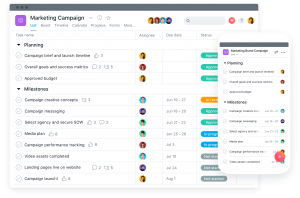
Source: https://asana.com/
A web and mobile based platform, Asana spends significant time in dealing with the work process of your team by permitting team individuals to make errands, set cut-off times and track the progress of each assignment. Each errand can have subtasks, adherents, connections, conversations and labels. Asana has a few incorporations including Dropbox and Google Drive. Best of all it’s free for up to 15 users.
Additionally, Asana has an extraordinarily simple interface so you won’t invest an excessive amount of energy exploring through the software. For each to-do, Asana gives you the choice to make sub-errands, characterize each undertaking, add a classification tag, and append documents.
2. 10,000 ft.
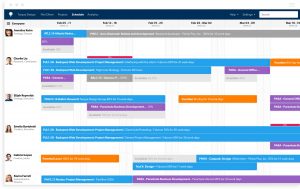
Source: https://www.10000ft.com/
A visual joint effort software, 10,000 ft. offers business people to an expansive perspective on their organization’s presentation. This tool is incredible on the off chance that you as of now have a set up business with a developing group. With detailed schedules and following alternatives you can undoubtedly perceive how your team is advancing and how your budget is being spent before the completion of a project.
3. Aha
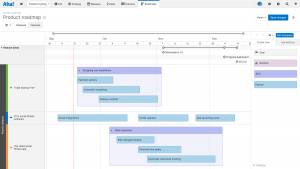
Source: https://www.aha.io/
Aha was specifically intended for organizations that are still in their early phases of improvement and are keen on making a guide for their products. It permits clients to set their vision, construct a plan of action, track objectives and screen contenders.
4. Podio

Source: https://podio.com/site/use-cases/project-management
As your start-up develops so will your clients and projects. Furthermore, as things get more complicated you may find that Podio is the correct tool for your tech start-up. Podio is a truly adaptable and adjustable stage that guarantees transparency for your whole team.
5. Basecamp
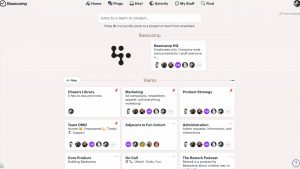
Source: https://basecamp.com/
Successful project management is tied in with getting team cooperation right. It’s just in the recent years that project managers have understood that email is definitely not a gainful tool with regards to team collaboration.
It also has straightforward message sheets; local visit application and inside document sharing alternative settle on Basecamp an unmistakable decision for teammates and clients alike.
6. Jira
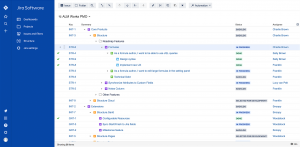
Jira provides you with
- Kanban
- Agile
- Scrum
planning boards alongside a lot of different features that permit development teams to share and coordinate their information with others. It has detailed reporting tools and redone dashboards to give you far reaching progress of the individual projects.
One of the most convincing highlights of Jira is its also adaptable work processes. Computerizing the work processes is likewise simple with app integration. Aside from this, it has 900 potential application coordination to suit your dynamic necessities.
7. Paymo
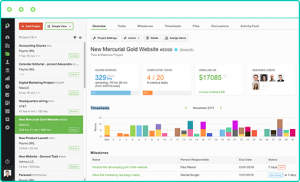
Source: https://www.paymoapp.com/
If you are a service company, also invoicing and time keeping are 2 significant components. The above 2 are prerequisites for your project management framework. Paymo is an excellent software that works straightforwardly with customers.
It helps you track accounts, arrange project courses of events, and make daily agendas. Simultaneously, it likewise incorporates Kanban boards, time tracking, file sharing, Adobe CC expansion, announcing, and three solicitations.
8. Teamwork

Source: https://www.teamwork.com/
If you’re a start-up that has a remote team, the Teamwork project management tool turns out best for you. This works best in uniting a remote team by letting you make colleague announcements so telecommuters realize their associate’s timetables.
It additionally has client care capacities which incorporate choices to dole out tickers, find client’s messages in a solitary spot, and so on. Apart from this, private informing and the choice to make project subtleties private makes Teamwork an engaging project management tool.
9. Zoho Reports
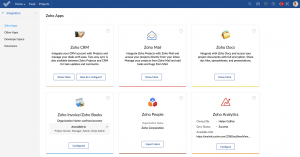
Source: https://www.zoho.com/projects/
Zoho Reports is also a simple tool for you to make custom and definite dashboards and information perceptions that help you in keeping the project on the track. For this, it also has a drag-to-drop interface with BI visualization tools.
For you to make precise and apt reports, you may import information from numerous outer sources, for example, outside records, applications and cloud drives. Its integration with Slack, Google Apps and Dropbox as well as mobile applications, makes it truly versatile.
10. Kanban Tool
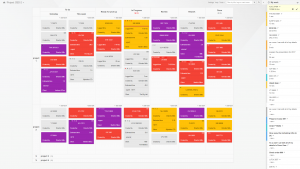
Source: https://kanbantool.com/
A visual process management tool, Kanban Tool also helps teams visualize their workflow in real time, improve their business processes and become more efficient.
11. Wrike
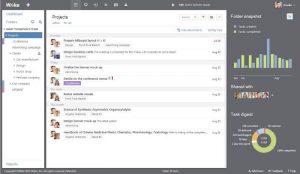
Source: https://www.wrike.com/
Have you ever gone over the need to customize the work flows, also alter, and re-examine them from the platform itself? If so, then Wrike is for you! Aside from this, it also permits you to shading code and layer schedules. The versatile rendition of the tool is likewise convenient if you need to refresh the data in a hurry.
This also has an element where you can add remarks to recordings, segments or reports. You can likewise make custom fields in the event that you need to import information generally pertinent to your project. It likewise has underlying schedule/email integration.
12. Liquid Planner
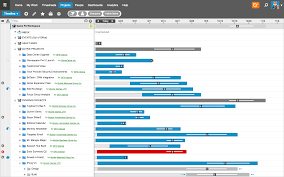
Source: https://www.liquidplanner.com/
With the assistance of Liquid Planner, you can also work and team up on the projects from the focal IT project management focus (which primarily tracks time and IT assets). This makes it genuinely simple for PMs to relegate undertakings and gauge the work hours.
These highlights keep projects on time by letting you screen your spending plan and the project timetable. Fluid Planner additionally has an API that lets improvement groups extend the tool’s capacities as per the prerequisites.
13. Trello
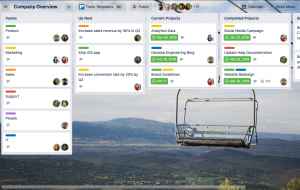
Source: https://trello.com/
Next, Trello is a wonderful tool. Work processes are an integral part of any project management. Among the work process tools, Trello is one of the most comprehensive tools accessible. You can also plan your own sheets for your work processes or any sort of cycles. Trello offers incredible functionalities at a card level, for example, file attachments, assigning collaborators and more.
At whatever point you start another project, simply make a board for the equivalent. If the same people are going to work on this new project, invite them to join with just a click.
14. Teamweek
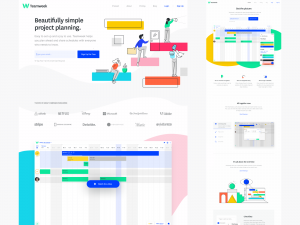
Teamweek is an incredible tool to keep a visual tab on project tasks that have been completed and those which haven’t. This is also the best option if your team of collaborators are in different departments.
15. Smartsheet

Source: https://www.smartsheet.com
Lastly, Smartsheet is similar to excel. If you have been using Excel spreadsheets to manage work, also consider Smartsheet a moderate update for your start-up. With Smartsheet you can also share your bookkeeping pages, distribute information from your sheets immediately to the web and get updates on projects by means of email. Smartsheet consolidates the elements of Excel, Access and Project all in the same platform.
How to choose a project management tool for your tech startup?
Managing projects is difficult work. But it’s also critical work that can either make or break your team’s ability to hit goals.
Sure, any tool will likely help you. The effort to find the correct tool for your team will also empower you to reliably hit your objectives and make more noteworthy progress.
If you’re looking at project management software for the first time, choosing one tool can feel pretty overwhelming. Indeed, you also may at present ask why you even need project management tool. You may also have many choices and highlights to consider, which makes it tough to know where to begin. Here are a few criteria’s to look at while choosing a project management tool:
- First, you can also draw a more complete image of the difficulties your group faces. You can more readily plot your necessities
- Second, see how project management software can help. You can also prevent burn through your time evaluating tools that are a terrible match
- Third, characterize the rules you should consider as you assess tools. You should understand what highlights are generally important to your group.
FAQs
Tech startups will particularly benefit from project management tools because smaller teams need to dedicate their limited resources to running the projects and company.
Moreover, project management is also the facilitation and implementation of a set of goals.
A project management tool also provides you the ability to easily establish a set of tasks for effective and efficient completion. It also lets you indicate which steps are essential and which tasks are dependent on one another. This also makes it easier for the team to do their work.
Trello for visually managing projects.
ClickUp for customized task views.
Asana for teams.
Yodiz for Agile and Scrum teams.
Freedcamp for customizing project dashboards.
Wrike for spreadsheet-like features.
Paymo for freelancers.
Slack for bringing everything together
Asanify for HR project management
Project Managers working on small to midsize projects can also use Microsoft Excel to visualize, plan and track their tasks and projects. This may also be a simple project management spreadsheet.
Not to be considered as tax, legal, financial or HR advice. Regulations change over time so please consult a lawyer, accountant or Labour Law expert for specific guidance.
![You are currently viewing What are the best [#15] project management tools for startups?](https://media.asanify.com/wp-content/uploads/2020/11/23155706/PMT3.jpg)
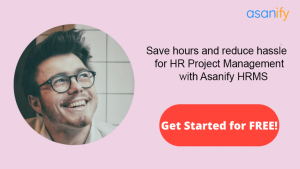

![Read more about the article [Startup hiring] How to easily hire your first 10 employees](https://asanify.com/wp-content/uploads/2021/06/5-1-300x213.webp)
