Cloud kitchen!
Why is the word cloud kitchen heard so often these days? With the startup industry growing exponentially and the high costs of owning a business in the restaurant sector, cloud kitchens are seeing an all-new rise in number.
Do you own a cloud kitchen? Or are you planning to start one soon? Either way, technology is going to be your new best friend. I like to believe that cloud kitchens are more tech startups than restaurants. Why? Let’s have a look at the major overlap between automation and ghost kitchens, and let’s start with the basics!
- What is a cloud kitchen?
- Cloud kitchen best practices and secret tips downloadable list!!
- Cloud kitchens versus brick and mortar restaurants
- How to set up a cloud kitchen in 5 easy steps
- What are the Types of Cloud Kitchen Business Model?
- What are the costs of starting a cloud kitchen?
- Cloud Kitchen Cost-reducing Tips
- Tips to Stimulate the Sales of Cloud Kitchen Business
- What is a cloud kitchen management software
- What is an HRMS?
- Why is an HRMS important in any business?
- Asanify – the best HRMS for your cloud kitchen
- Summary
- FAQs
What is a cloud kitchen?
A cloud kitchen is also called a ghost kitchen, dark kitchen or virtual kitchen. But, how to understand the cloud kitchen meaning?
Well, let’s decode the cloud kitchen concept!
Cloud kitchen is basically a kitchen set up to deliver food to the doorstep of the customer. They do not have any kind of seating area near the kitchen. They usually have websites, apps etc. that allow people to check out the menu and other offerings. People either order their food through the app or website and then the kitchen delivers the food to them.
Did you know that around 60% of restaurants fail during the first year of business? This was mentioned in an article by CNBC. And this is probably because people try to get everything done manually, or take the harder route.
Well, I think it’s extremely important to know when there’s a smarter route and how fast you can get on it! And in this case, cloud kitchens and automation are the way to go for sure!!
Recommended Read- Invoice for Contractors: The Guide to Making an Ideal One!
Cloud kitchen 8 best practices and secrets you can’t live without! – FREE Downloadable list!!
Cloud kitchens versus brick and mortar restaurants
What sets these places so much apart from regular brick and mortar restaurants though?
They are actually very different, not just in terms of the system of taking out versus dine-in, but also in the very crux of their business model. So, let’s first look at the…
Advantages of running a cloud kitchen
Cloud kitchen set up costs are lower
In the brick and mortar setting, set-up costs are very high. Leasing, training staff, the decor of the actual restaurant area etc are expensive and also take up a lot of time and effort. In ghost kitchens, these costs don’t exist at all.
The cost of running a cloud kitchen is far lower than traditional restaurants
Regular restaurants have very high costs. Costs such as rent can go through the roof, especially in a business like a restaurant and you need a prime location that has heavy footfall. These locations are particularly costly.
Other factors such as payroll of the waiters and other staff, etc can really set you back and eat away at your profit margins. On the other hand, cloud kitchens save tons of money simply by saving on rent. And not just that, when you don’t serve food at the venue, you can save on so much money when it comes to the payroll of staff members.
Ability to scale the business in more in the case of a cloud kitchen
With, restaurants, scaling would mean opening up newer outlets or expanding (increasing the size)the existing ones. But this would again require the same set-up costs. And just like we saw earlier those setup costs are very low in comparison to ghost kitchens. Here, simply renting or buying a new space and training a few people is a lot easier than when it comes to bigger restaurants.
Here’s what Mr. Swaminathan Ramani, owner and founder of 6 Ballygunge Place (Kolkata) has to say,
“In F&B/ restaurant business, we need to digitize internal people processes so that all key people and payroll information is at our fingertips. Especially post COVID – digitizing internal people operations is mission-critical and as such we are happy to partner with Asanify who is helping us in this journey.”
Disadvantages of running a cloud kitchen
Like yin and yan, good and bad, it is important that with everything good also comes things that are not so good. So, while there are many benefits of starting your own cloud kitchen, there are some drawbacks too. Here they are!
High competition in cloud kitchens
Seems like everyone is starting their own cloud kitchen. As a result, the competition is extremely high. Finding your own niche in this segment and then gaining marketing share might be challenging.
Lack of customer interaction in a cloud kitchen
When you run a cloud kitchen, you can very easily get very disconnected from customer preferences and needs.
How?
This is because you don’t interact with customers as often or in the way you would in a traditional restaurant. Hence, staying up to date with their needs can get tricky.
A cloud kitchen does not offer much branding opportunity
Your branding efforts are solely focused on the packaging of the food. If you ran a traditional restaurant, you could have shown off your branding in various ways. The entire restaurant, décor, staff uniforms and so much more. On the other hand, your options get limited when you don’t have an outlet for people to come to!
But its important to remember that, while branding can get tricky here, it’s not impossible. You just need to know how to play it smart!
Building people’s trust can be a challenge in a cloud kitchen
Why?
Because people believe in what they can see. When customers don’t see you interact with any of your staff, they could get a little wary of you. So, be careful of that.
Also read: Top 10 Payroll Software for Accountants
How to start a cloud kitchen in 5 easy steps!!
Time needed: 30 days.
Steps to help you set up the cloud kitchen of your dreams!
1. Pick a Location
This should ideally be your first step.
One of the biggest perks of setting up a cloud kitchen is the low rent. So, pick a place that has low rent so that you can save on money.
2. Make sure you have all the licenses in place
With any business, you must make sure that all compliances are met and licences are in place. The same goes for your cloud kitchen. 
3. Implement a system to order food online
This could include a variety of options such as,
- Your own app through which people can place orders
- Cloud kitchen website
- 3rd party apps such as swiggy or zomato (in case you don’t want to set up your own)
- Set up a series of SOPs (standard operating procedures) to ensure that you know exactly how the food will be prepared and delivered

4. Hire at least 10 people depending on the role requirements
You need people who can help you in this set up process. Right from chefs, managers (to get things going), marketing people and one HR to manage people for you (unless you have an HRMS instead!)
Don’t be afraid to start small.
It’s better to start small and scale rather than start big and struggle to manage things which leads to a shutdown!
Click here to download an ebook for hiring your business’s first set of employees
Or here, to understand more about HRMS or HR outsourcing
5. Partner with the right vendors and those who can provide you with quality raw material
This is essential because it will affect the quality of the food you serve.
You may like to check out: Applicant Tracking System Guide
This step is of utmost importance.
Also, remember, when you just starting out, it’s absolutely okay to ask for help!!
So don’t be ashamed to do so.
People are more willing to help than you may think 🙂
What are the Types of Cloud Kitchen Business Model?
You probably didn’t have the slightest idea that there could be variations in the cloud kitchen business model as well, right? While its essential meaning stays the same, the way it is owned and maintained, varies. Let’s peek into the diverse variations of a cloud kitchen business model.
1. Brand-Owned Kitchen Model
A brand-owned kitchen model follows the pattern of food delivery solely. Here, takeout and dine-in options are not available. This form of dark kitchen is based out of an area where the renting cost is low but located in close proximity to popular areas. As a result, the business owners can safely eliminate the high real estate and rental costs. It operates with a small number of people. Various organizers look after its orders, booking, and deliveries to encourage greater visibility. If it is a renowned cloud kitchen brand in the market, it may also execute self-delivery.
Say, your cloud kitchen business specializes in burgers. If you enter into an agreement with GrubHub, sales of your business will shoot up. Because, this application will, in a way, promote your business. Further, there is a huge growth potential of your cloud kitchen startup because the application is also winning hearts with the expansion of its user base. So, there is a sense of joint accomplishment here, as you can perceive.
2. Dine-in Model With an Additional In-location Delivery Production System
In this form of cloud kitchen startup, a pre-existing dine-in restaurant creates a separate delivery service with an aim to drive extra revenue. In simple words, this delivery service acts as a source of side-income for them. Some businesses adopt this model for the purpose of new menu experimentation or minimizing cash flow problem. The channels of dining in and delivery service are kept separated and not merged. The menu can be similar but never an exact replica of one another. While the restaurant may choose to enter into an agreement with online food aggregators for taking orders and completing deliveries to attract visibility, it can also have its own delivery system.
3. Dine-in Model Functioning from Shared Kitchen Space
In this kind of cloud kitchen business model, an already eminent restaurant brand functions from a shared kitchen space. Basically, it rents out kitchen space in an area where the rent amount is typically low. The purpose of this kitchen space is to demarcate areas for specific operations and branch out the reach.
Usually, this cloud kitchen business model functions during the peak intervals, be it during the holiday or festive season, and weekends. It relies on food service aggregators for completing its deliveries.
4. Hub & Spoke Cloud Kitchen Business Model
In a hub and spoke model, there is a centralized kitchen situated in a low-rent area. This is the core area for producing foods. Mostly the items are kept in a completely cooked state. These are then taken to smaller pop-up locations connected to the centralized kitchen. The pre-made food items from the central kitchen are given some finishing touches (read: last-minute garnishing) in these pop-up locations.
5. Multiple Brands Co-existing in a Shared Kitchen Space
In this kind of cloud kitchen model, a single business runs several brands, where each brand specializes in particular cuisines, in an owned or shared kitchen area. Here, no dine-in or takeout option is available. The business partners with online food aggregators for the purpose of taking orders and completing deliveries.
6. Shell Kitchen
This is a distinct form of cloud kitchen business model where employees working in the kitchen are entrusted with the addition of final touches only. To explain in simple terms, it is just a pop-up location having no connection to any parent or central kitchen. What this pop-kitchen does, is as follows:
- Orders half-prepared dishes from a shared kitchen;
- Multiplies the asking price by 2X;
- Engages in partnerships with online food aggregators to stimulate the rate at which it receives orders and completes subsequent deliveries
It is the business partner who is responsible for the crucial functions of preparing foods, receiving foods, and looking after deliveries. The cloud kitchen operator functions from a large area where last-minute preparations are taken.
Also read: Top 10 HR Strategies to Unlock Business Growth
Cost of starting a cloud kitchen
Let’s face it, opening a QSR (quick service restaurant) is not such a quick affair! There are a million things to do. And a million things to pay for!!
Starting a cloud kitchen, on average could cost you up to 25-30 Lakhs (just for setup). And, like in any business, there are 2 major types of costs you need to consider while looking at the cost side of your financials. They are
- Fixed costs
- Variable costs
Fixed cost of starting a cloud kitchen
Fixed costs basically… are fixed! What that means is that they are the things you pay for irrespective of the level of production in your business.
Say, for example, if you rent kitchen space, and decide to cook 5 kilos of rice there, you still need to pay for rent, electricity, property tax, interest on a loan (if you’ve taken one) and so on. These expenses will remain constant even when you decide that you need to start cooking 50 kilos of rice or even 100 for that matter.
What are the fixed costs involved in a cloud kitchen?
- Location (rent of the kitchen space)
- Electricity
- Taxes
- Interest on loans (if applicable)
- Payment for any cloud kitchen management software or HRMS you might be using
Variable cost of starting a cloud kitchen
This can in a way be seen as the opposite of fixed cost. Variable costs, as the name suggests, vary with changes in production level. Meaning what?
Let’s take the same example of rice. If you want to cook 5 kilos of rice, you need to spend money to buy 5 kilos of rice. You also need 1 vessel and a chef to cook the rice. But if you decide to cook 50 kilos, you may need 4-5 vessels to cook the rice and maybe 3 chefs. Because the volume of rice to be cooked increased, the materials directly involved in cooking (including manpower requirements) also went up.
So examples of variable costs in a cloud kitchen set-up are…
- Payroll for staff
- Raw material for cooking the food
- Packaging materials
- Staff uniforms
- Utensils required to cook the food
- Electronic devices (phones, biometric devices etc.) for better functioning of the kitchen
Suggested Read: How to Hire in India Easily?
Cloud Kitchen Cost-reducing Tips
It is an established fact that cloud kitchen business can prove to be extremely profitable, if done correctly. However, the road to enjoying abundant profits is not a bed of roses. To ensure your profit margin stays intact and your ghost kitchen business keeps flourishing, let’s see how you can save costs so that, even in the worst of times, you stay assured of enjoying profits.
Automate Every Processes Possible
What better way to save costs can there be than to automate the processes involved in the food production process? Use an apt software to automate crucial functions such as invoicing, inventory management, food cost calculation, etc. Why spend on manpower when you can directly use the services of efficient software like that of Asanify? Starting from generating invoices to performing every function of payroll accounting, this software can help you automate significant processes related to your cloud kitchen business.
Integration With an HRMS Tool
It is a prudent decision to select an HRMS platform for your cloud kitchen business so that every people management-related activity gets automated. While it is true that you won’t have to recruit several waiting staff members in a cloud kitchen business model, you can’t do without hiring proficient professionals for the kitchen space. After all, ensuring that food is prepared by expert cooks is essential. People will know your cloud kitchen startup by the taste and quality of food you deliver. Therefore, selecting an HRMS platform that will help you manage employee leaves, payroll runs, salary disbursal, etc., will aid you in saving huge costs that would otherwise have been spent on a professional who would have manually carried out these functions.
Switch to a Mode of Cloud-Based Functions
Just as your business exists digitally, that is, on a cloud- you may wish to make a host of necessary operations cloud-ready. Starting from onboarding, employee training, inventory tracking and management, menus, recipes, that is, literally everything- based on cloud. Doing so would aid you to a great extent when you take the decision to switch to a new location in future or when you decide to expand and branch out your operations. This is because, practically everyone working with you will know how to move about things. In fact, new employees will also have a clear understanding of the procedures as all the crucial operations will be cloud-based.
Save Time and Extra Cost By Investing on A Payroll Processing Software
Operating a business essentially involves running payrolls, spending time on entering salaries of each of your employees on spreadsheets, eliminating calculation errors, preparing payroll reports, and then disbursing salaries. Did that unnerve you? Well, payroll processing can be an overwhelming task. As a result, hiring a person to perform HR and payroll-related functions becomes a must.
But, it doesn’t have to be so anymore! Save costs by selecting a payroll software and then use it to run payroll. Sweep away all chances of miscalculation and errors with this automated software and enhance profitability.
Tips to Stimulate the Sales of Cloud Kitchen Business
Cloud kitchen is an area that promises stupendous growth, provided you play the game well. Research studies have brought forth an exciting revelation. The cloud kitchen market is predicted to reach a milestone of USD 2.63 billion by 2026. That’s jaw dropping, right?
Well so, now that you are aware what is a cloud kitchen and how to set it up, let’s understand how you can boost the sales of your business.
Advertising is the Key!
What happens in a cloud kitchen is that customers order food online, and the businesses work towards delivering their requested orders at their doorsteps. So, there is no tangible element to it. After all, cloud kitchens don’t have any offline outlet where people can hang out and dine in. So, how can you make catch customers’ attention towards your business? Well, the answer lies in advertising your cloud kitchen business, and that too, in the best way possible. Of course, you have to leverage the internet and turn it to a place where you can establish your cloud kitchen business as a go-to brand.
1. Run Sponsored Ads Online
When things come to giving a push to your cloud kitchen business model, running paid advertisements online may work wonders. For instance, you can advertise your cloud kitchen concept on Google and social media platforms. Tapping into these prospect-rich areas online has the potential to bring revenue for your business. What most business owners often forget is to add a Call-to-Action with their advertisements. Therefore, make sure to add your contact number, email, link to your cloud kitchen business website or its landing page. That’s the trick to make customers aware of your cloud kitchen business model.
2. Start Participating in Events
Garnering public attention towards your cloud kitchen business may turn out to be arduous if you don’t let the social butterfly in you fly high and create wonders. Set up a food stall in various festivals that are organized in your city.
Trust me when I say this that there can be no better way to expand your business presence among the customer fraternity at large than by participating in multiple local events. Be it a food fest, entrepreneurial fair, or literally any kind of social gathering, make sure you establish a makeshift outlet of your cloud kitchen business in each of these events. Just try this out, and enjoy the traffic your business gets!
3. Post Advertisements on Food Service Aggregator Giants
While striding ahead to promote your cloud kitchen concept, you can’t miss out on the huge potential the food aggregator giants possess. For instance, Zomato and Swiggy are creating ripples in the online marketplace of restaurants. It is a great idea to post advertisements of your cloud kitchen startup on these platforms. Since these food delivery platforms attract great traffic, spreading the word of your business here may make people aware of your cloud kitchen. And, it is likely that you will see an upsurge in the sales.
4. Create a Search Engine Optimized-Website of Your Cloud Kitchen Startup
Paid advertisements have their own significance but organic visibility comes with its own set of benefits. Invest in building a robust website for your cloud kitchen business. This will enable people to order foods online directly from your website. Also, it is super critical to optimize your website for search engine visibility. In that way, people will come across your website as it starts appearing in the results once they search for a particular food they want to order.
5. Maintaining a Dedicated Social Media Page of Your Cloud Kitchen Business is a Must
While you move ahead to set up kitchen restaurant business, don’t forget to maintain a proper social media page for the same. Creating business accounts on Facebook and Instagram is crucial. Also, you need to share relevant posts, clips, and reels across all these social media platforms. Maintaining a rich feed is super important. Wondering what could be the reason behind it? Well, consumers prefer to have a look at the social media pages of a business before placing their orders with them. Therefore, it is easy to see why having a strong social media presence in the current era is essential for any business.
6. Offering Catering Services in Local Events May Open Doors to Influx of Revenue
If you want to capture the attention of a great number of customers, catering at local events may turn out to be profitable for you. Take care in ensuring that you are offering a delicious spread of dishes. If they like your food quality and taste, it goes without saying that they will fall back on you to give their taste buds a great treat. Further, a huge number of people will start taking cognizance of your catering business. Honestly, this is what you need- people’s attention, specifically, when you are starting out.
Focus on Your Unique Selling Point or USP
Truth be told, various restaurant types and cloud kitchen business are rearing their heads in the current scenario. Almost every lane in a town has about two to three restaurants. The same goes with cloud kitchen.
If you want to boost the sales of your cloud kitchen, brainstorm to bring something unique for your customers. For instance, you may want to include some unique exotic dishes in your menu. Or you may make your business stand out from the crowd by specializing in a particular cuisine that none of your competitors have done till date.
Always remember that you need to give people a strong reason that would trigger them to order food from your cloud kitchen startup. And, that’s possible by building a Unique Selling Point or USP for your business.
Emphasize on Quality
Want to rank first in the fierce competition prevailing in the restaurant and cloud kitchen market? Well, that’s possible if you can deliver the best quality food to your customers. How about bringing in that warm touch of home-made food to your dishes? If this sounds great to you, hop on to making quality as one of the cornerstones of your cloud kitchen business. Delivering high-quality food consistently to customers will make them come back to you for more. Leveraging the chance to enhance ghost kitchen sales by focusing on food quality is one of the most amazing things that you can do today.
Pay Heed to Customer Feedback
Even if you figure out how to open a cloud kitchen and establish your business, its fate will be largely shaped by customers. Following a flexible business approach while adapting to the needs of customers is vital to succeed in the market. Request your customers to leave their feedback. Ensure that you are paying due attention to what your customers have to say about your cloud kitchen business. Are they satisfied with your service and food quality? Do they have anything to suggest? Has anyone of them requested for the launch of a specific dish? Or, do they want special discounts? Comb through the customer reviews and make suitable amends accordingly to level up your business.
Make Ordering a Seamless Experience for Your Customers
Your website is going to be the face of your cloud kitchen business. After all, there is no physical, tangible element to a cloud kitchen business. In the most usual kind of cloud kitchen business model, people mainly explore its website. Because, they can’t dine in for real. Therefore, it is important that you invest in building up a website having simple user interface. Streamline the online food ordering system so that people can easily purchase their favorite dishes in just a few clicks. Ensure that the website works smoothly and offers a visually rich experience. Add captivating media of high-quality to your ghost kitchen website so that your customers have a butter-like smooth experience in placing the orders.
Also Read: Ultimate Guide to Managing Employee Performance in the Best Way
What is cloud kitchen management software?
A cloud kitchen management software is basically a set of software that you can use to manage your cloud kitchen is a much more efficient and easy manner.
Here I have listed a few things you can consider automating for your cloud kitchen
- Kitchen website or online ordering app (that is unique to your kitchen, that is used for taking and tracking orders)
- Inventory management app for cloud kitchens (to help manage inventory of raw materials better)
- HRMS and Payroll software such as Asanify (Human resource management system) (to help you manage your employees, their payroll and 100 other employee-related things!)
- Kitchen display system (to be used in the kitchen to help chefs track multiple orders easily)
- Analytics software
- Performance management software (Asanify has a performance management module for your cloud kitchen as well!!)
What is an HRMS?
Now that we have covered in detail what cloud kitchens are, let us see what an HRMS is. HRMS stands for Human Resource Management System. What it does is basically manage all the HR processes of a company.
An HRMS can manage all the following features in any business.
You can also click on each of these links to either sign up with Asanify or understand how each of these features of Asanify can help you!
- Attendance policies and management
- End to end payroll management
- Payslip generation
- Employee data, documentation and reports
- Performance management
- Goals and OKR tracking
- Investments
- Employee hiring
- Employee onboarding and offboarding
- Leave policies and leave management
- Employee (and other) expenses
- Shift management (automated timesheets)
- HR Outsourcing
Why is an HRMS important in any business (especially a cloud kitchen)?
An HRMS can help you do a whole bunch of things and can really help make life easy. How does it help?
Let’s have a look at what Arvind, Founder of Chaiffee says,
“Our aim is to provide the best customer service every single time. And to do this, as the founder, I need to ensure that each and every single one of my employees, be it the cooks or the delivery partners, are just as happy and satisfied with their jobs. Asanify is helping me manage my employees better so that we can serve our customers better!”
Saves time and energy
Usually, HR tasks and admin work can take very long. Things like employee onboarding, offboarding, payroll, performance management etc. have a lot of paperwork. So, it becomes very tedious and time-consuming. Some of these are not even difficult to do but are simply time-consuming. An HRMS can help you manage your time better and hence let you focus on other important things.
Minimizes error
Blunders in payroll are extremely costly. Small things like wrongful deduction of taxes and incorrect salary calculation, can be very painful. An HRMS and payroll software can manage this quickly and with absolutely no errors!
Check out also our FREE Salary break up calculator tool – Salary break up calculator
Does everything in literally 2 clicks
You can send out the salary of all your employees in 2 clicks. The system will calculate the salary breakup based on the structure you assign for each employee. Then, with a click of a button, you can send out salaries or download payslips etc.
Asanify – the best HRMS for your cloud kitchen
Up until now, we have separately seen what cloud kitchens are and what an HRMS is. Now, we will look at how our HRMS, specifically Asanify can help you and your Cloud Kitchen.
1. Attendance and shift management of employees in a your cloud kitchen
At a cloud kitchen, chefs or other staff usually work in shifts. In most cases, the staff comes in 3 shifts since cloud kitchens operate from morning and go on until past midnight. When employees clock in, they enter the time and the manager approves of it. Then again, when they leave they write down the time of clocking out and it has to be approved by the manager or team head.
Imagine doing this for every single employee and for every single shift!
Managing attendance of many employees across shifts, their clock in and out time etc. can get very confusing when done manually or even on a spreadsheet.
The easiest way to keep track of all this is via an HRMS. Employees can clock in and out as and when their shift rotation happens. The admin or the manager can approve of it all and the system will automatically keep track of the employees’ data and timesheets. This makes it extremely easy and hassle-free.
Here’s how Som, from Pin Fresh, has been able to manage attendance, and shifts in a much easier way!
“Managing attendance for so many employees at Pin Fresh used to be such a challenge. But with Asanify it has become so efficient. Everything gets done within a few seconds. And not just that, attendance and leave management integrates with the payroll, so adjusting the salaries of employees based on attendance and shifts is super easy and hassle-free.”
2. Flexible salary and termination payroll can be done with ease if your cloud kitchen uses an HRMS
The salary structure has many components. And when you have staff coming in from other cities, you often end up providing them with HRA and other such allowances.
Say, for example, you have someone coming in to work for you for 15 days from a tier 2 city. They don’t have a place to stay and so, you put them up as a paying guest somewhere. Obviously, all these PGs take rent on a monthly basis. So, if you are providing a place to stay you also need to pay the rent for the whole month (as opposed to paying for 15 days and the staff member paying the remaining).
This is just one example of a component in the salary that will not vary based on the number of working days. Whereas your basic salary may change if the person works for 15 instead of 30 days. Another example is, that if an employee is terminated, there are so many things to settle.
Managing an employee’s termination payroll is not easy. An HRMS such as Asanify can manage all this, with just the click of a button. That’s it! All handled with no confusion or problems.
3. Mobile-based login in made simple for your cloud kitchen and its staff
This feature becomes particularly important when your staff members may not own a laptop or a computer. In such cases, having an HRMS that allows you and your employees to log in from their mobile phones is a huge blessing (not something other any HR software usually offers)
4. LOP Adjustment for the staff of your cloud kitchen can be handled fast and efficiently
What is LOP adjustment and more importantly, what is LOP?
LOP stands for loss of pay and here, we’re going to talk about the loss of pay adjustment. When does this occur? When an employee of yours takes leave, beyond what is allowed, they end up losing pay for those days. And how does this affect you? You will have to manually calculate the loss of pay for each employee every time they skip a day or a shift (for every month of course!!!).
How is LOP calculated? Say, for example, person A missed 2 extra days (beyond what the leave policy allows), then their pay for those days needs to be deducted. If their salary is Rs 15,000/- per month, then to deduct the 2 days you will have to multiply the 15,000 by 28/30 (assume it’s the month of April). So, the salary post LOP adjustment is Rs. 14,000/- Now imagine doing this manually or even via excel for every employee.
There’s way too much scope for mistakes here. An HRMS can do this automatically, it will keep track of the leave policies, attendance and shifts as well as the payroll of every employee. All you have to do is click 2 buttons and relax!
5. Advance salary payments can be managed easily even if multiple employees of your cloud kitchen make requests advance together!
Advance salary payment implies paying an employee a portion of their salary in advance. This could be required in cases where the employee has a medical (or other) emergency and is in urgent need of money. When employees are given a part of their salary in advance, 2 things can happen. Either…
- They either repay the amount given (sometimes as a loan) periodically with little to no additional interest (on the loan)
- The salary already given in advance gets deducted from the next few salaries.
Either way, it is very tedious. Especially in the case of a cloud kitchen where there are so many members of the staff. So, here an HRMS at a cloud kitchen will be extremely helpful.
See how this feature helped Vikas fron Chakna Nest,
“Very often a cook or another worker will come to me and ask for a part of their salary in advance. Initially, it was difficult to keep track of how much each of them has taken in advance and then adjust it to their respective salaries. But now Asanify manages all that for me, so I don’t have to break my head with this and my workers are happy too!”
6. Biometric device integration
Employers at cloud kitchens can now use biometric devices to track employee attendance. This helps employers collect real-time information about employees’ data and attendance. It also helps get rid of timesheets when integrated with the attendance management system. Thus making it extremely convenient and quick.
7. Cloud kitchen employee documentation made simple
When you run cloud kitchen, the number of employees is huge. Each of them obviously have their won Adhar card, pan cards and other documents. So, keeping physical copies of all these in an office is madness. It becomes difficult not just to store but also to retrieve these documents in time of need.
With an HRMS such as Asanify, you can or the staff members can upload their own documents and you (the admin or HR) can keep them sorted on the HRMS itself. No need for any hard copies lying around or getting lost anywhere. And, with the click of a button, you can retrieve any of those documents within seconds.
Cloud kitchen set up – Summary
Cloud kitchen FAQs
1. What is a cloud kitchen?
A cloud kitchen uses a commercial kitchen space to prepare food and then deliver it to the address requested by the customer. Different from restaurants, these cloud kitchens do not have space for the customer to dine in, i.e. they do not provide the option of sitting there and eating. Takeaway is the only option in cloud kitchens.
2. Why is it called a cloud kitchen?
This is because, they do not have the concept of waiters, restaurant tables or any infrastructure of any sort. They only have kitchens where the food is prepared. Since they also rely on apps or their websites to take customer orders. Hence the name, cloud kitchen.
3. Do cloud kitchens make more money?
As a result, A i.e. cloud kitchens definitely make more money than their dine-in restaurant counterparts!
4. Why do cloud kitchens fail?
Cloud kitchens fail for many reasons. Some of those reasons are:
- They lack proper structure and standard operating procedures (SOPs)
- Poor inventory management
- Lack of consistency in the business
- Poor financial planning
- Lack of technology to back up the kitchen
- Little to no customer interaction
5. What are the benefits of a cloud kitchen?
- No real estate costs
- Lower staff (no waiters etc.) and so lower employee salaries to be paid
- Reduced overhead costs
- Increased opportunity and ability for business expansion
6. Is Zomato a cloud kitchen?
Zomato is an online food aggregator and falls under one of the categories of cloud kitchen business model. It is an online platform where users can choose from several restaurants and menus and place their orders through its app.
7. Is cloud kitchen legal?
Operating a cloud kitchen business in India legally is possible only if the owner obtains a FSSAI license. Having this license is a must for establishing any kind of food-related business, and it is inclusive of cloud kitchen set up, as well. This license acts as a guarantee to the consumers that the food they are ordering has successfully passed the safety and quality standards specified by the FSSAI.
8. Can I open cloud kitchen from home?
Yes, you can open a cloud kitchen from home. However, you need to ensure that you are complying with the necessary legal and regulatory guidelines. For instance, you may have to procure relevant licenses, certificates, written documents, etc., issued from various authorities such as health department, food safety bodies, local government bodies, etc.
9. Who started cloud kitchen in India?
The cloud kitchen concept reared its head in India when Jaydeep Barman and Kallol Banerjee established their own cloud kitchen venture, named Rebel Foods. Its subsidiary, Faasos, is quite popular for its kebabs. It is currently valued at $525 million.
10. Do we need GST for cloud kitchen model?
As per the GST norms, cloud kitchen businesses need to charge 5% GST with no ITC, that is, Input Tax Credit. In case they are desirous of claiming ITC, they are free to charge 18% GST.
11. How much area is required for cloud kitchen?
250 to 300 sq. ft. is going to be adequate area for you to lay the foundation of your cloud kitchen business. After all, you don’t need to demarcate a large area for dine-in facility, because this is practically removed from the cloud kitchen concept.
12. Does location matter for cloud kitchen?
For your cloud kitchen startup, it is important to choose a location where delivery partners can easily reach. Refrain from selecting any remote or hostile area where delivery agents may have a hard time to reach.
Not to be considered as tax, legal, financial or HR advice. Regulations change over time so please consult a lawyer, accountant or Labour Law expert for specific guidance.



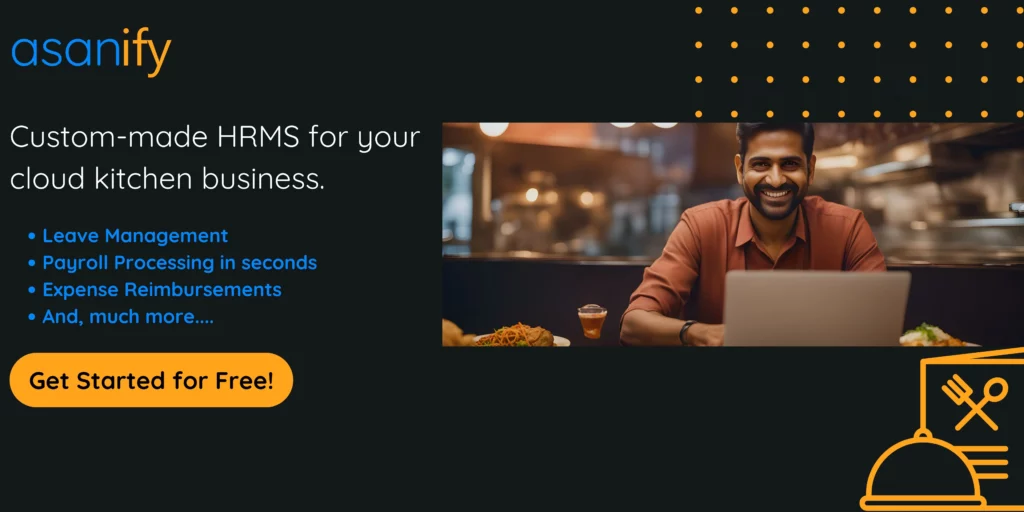



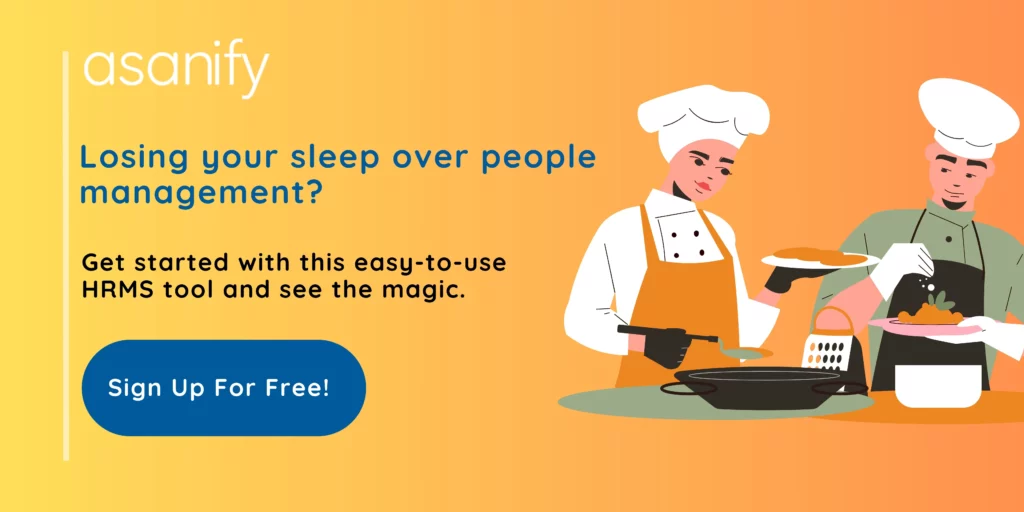
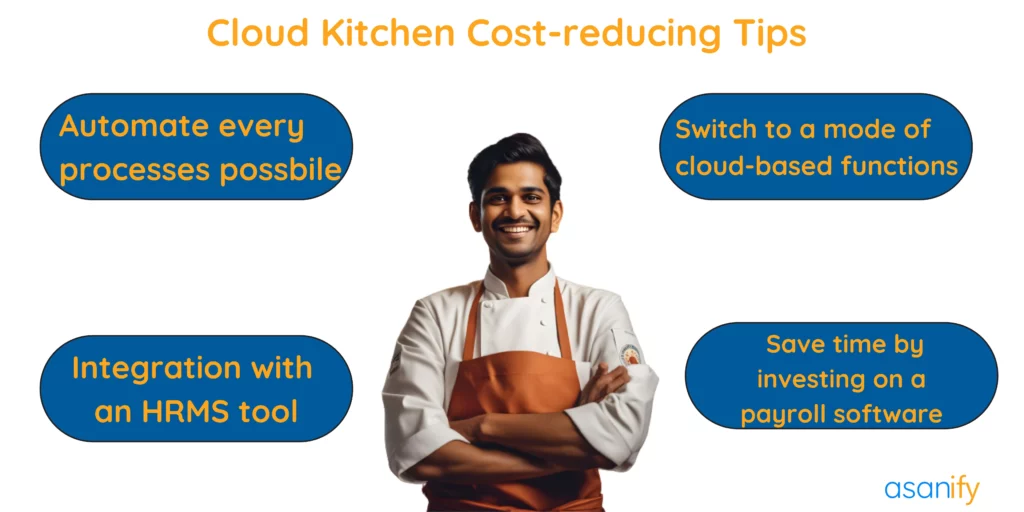
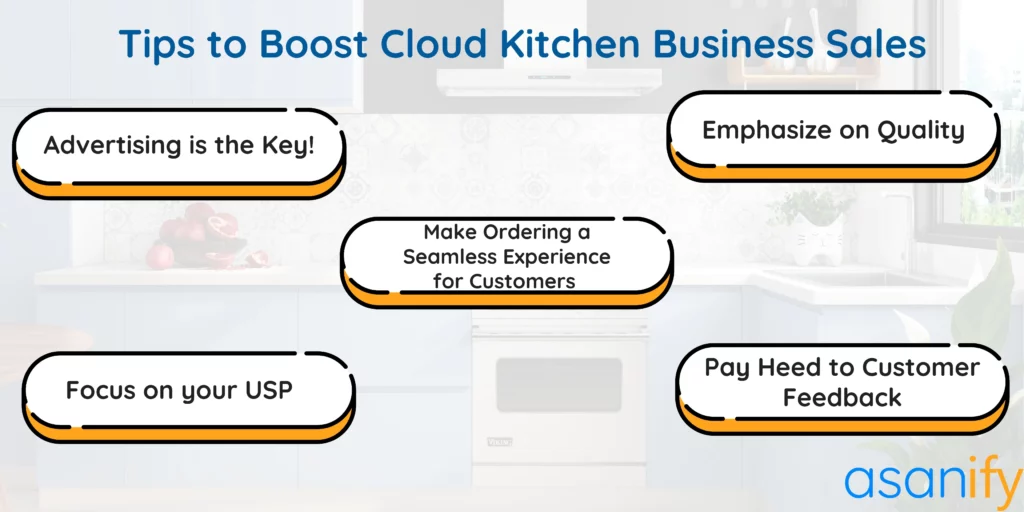


![Read more about the article Enterprise Sales Manager job description template – that will attract the best [Free download!]](https://asanify.com/wp-content/uploads/2022/04/blog-covers-2240-×-1500px-15-300x174.png)

